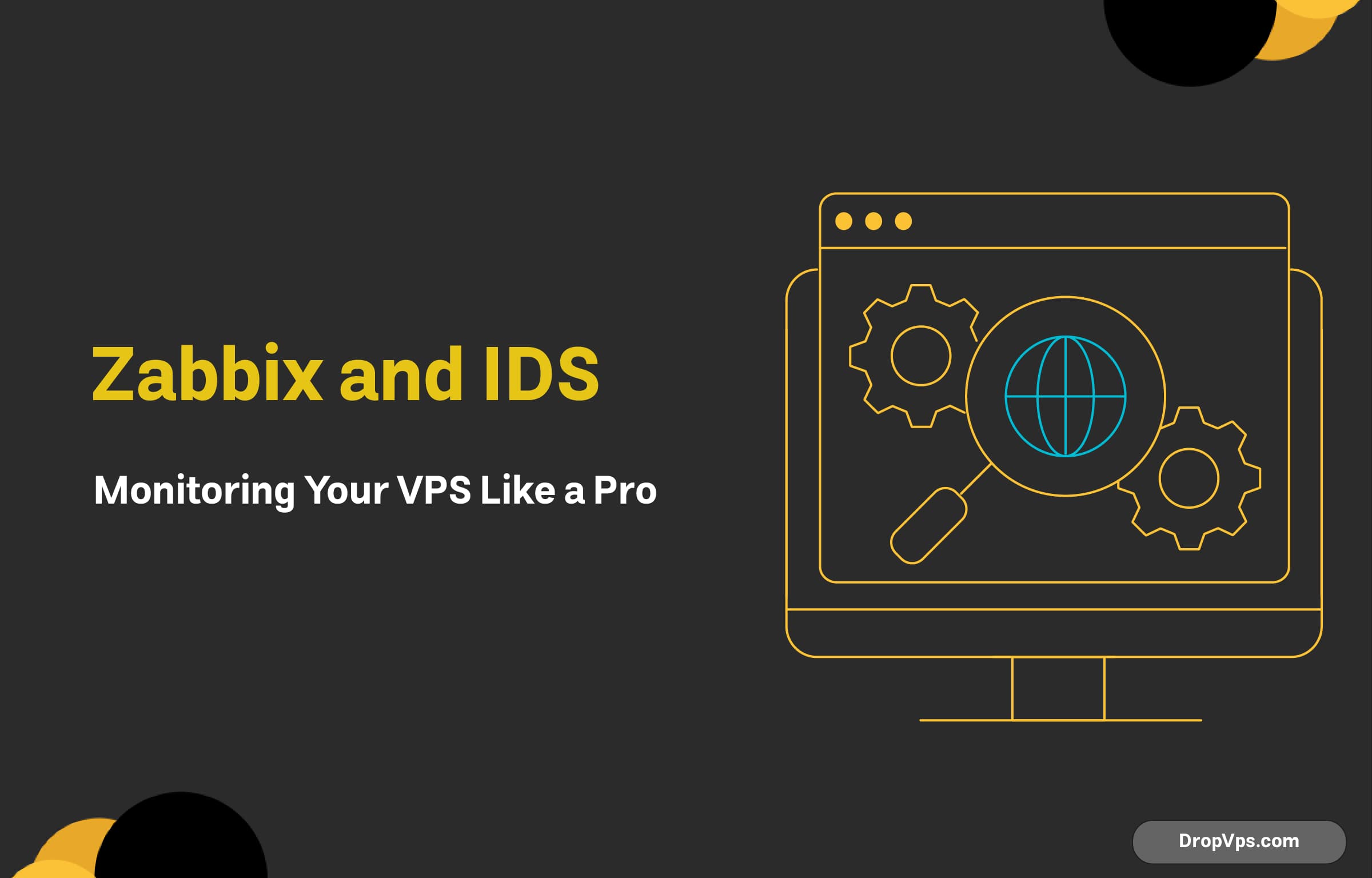Table of Contents
What you will read?
For anyone managing a Virtual Private Server (VPS), it’s essential to understand the role of both Zabbix and IDS (Intrusion Detection Systems). Zabbix is a powerful open-source monitoring tool that tracks various system metrics in real-time, from CPU usage to network traffic, helping ensure the optimal performance and health of your server.
Meanwhile, IDS provides an extra layer of security by scanning network traffic for any suspicious activity, thus protecting the server from unauthorized access or attacks. When used together, Zabbix and IDS form a comprehensive monitoring system that not only helps you maintain server performance but also safeguards it from potential threats. Understanding both tools is key to maximizing the efficiency and security of your VPS.
Why Choose Zabbix for VPS Monitoring
Zabbix is widely regarded as one of the most powerful and flexible monitoring tools available for VPS management. One of the key reasons to choose Zabbix for your VPS monitoring needs is its comprehensive real-time monitoring capabilities. It allows you to track virtually every aspect of your server, from CPU usage to network bandwidth, memory consumption, and more. This broad monitoring coverage helps prevent performance degradation and ensures that all server resources are utilized efficiently.
Additionally, Zabbix offers advanced alerting and reporting systems. You can configure custom alerts based on thresholds, ensuring that you are notified immediately of any potential issues, such as high CPU usage or disk space running low. This proactive approach helps prevent server downtime and keeps your VPS running smoothly.
Another significant advantage is Zabbix’s scalability. Whether you are monitoring a single VPS or managing a large infrastructure with many servers, Zabbix can scale to meet your needs. It can handle thousands of metrics across multiple machines without sacrificing performance, making it a great choice for both small and large-scale environments.
Zabbix also offers robust integration with other tools. By integrating Zabbix with other systems, such as IDS (Intrusion Detection Systems), you can create a comprehensive monitoring and security solution. This allows you to monitor performance while simultaneously detecting potential security threats.
How Zabbix Works: A Technical Overview
Zabbix operates as a distributed monitoring system capable of tracking the health and performance of a wide range of IT resources, such as servers, virtual machines, and network devices. The core components of Zabbix include the Zabbix server, Zabbix agents, and the Zabbix frontend.
- Zabbix Server: The heart of the system, responsible for receiving data from the agents, processing that data, and generating alerts based on predefined conditions (such as CPU usage thresholds or low disk space). The server stores the data in a database for long-term storage and analysis.
- Zabbix Agents: Installed on the devices to be monitored (e.g., a VPS), these lightweight software components collect and send performance metrics to the Zabbix server. They can track system parameters like CPU usage, memory, disk space, and more. Zabbix supports both active and passive agent modes. In passive mode, the server requests data from the agent, while in active mode, the agent sends data to the server without waiting for a request.
- Zabbix Frontend: The user interface that allows administrators to configure the system, view monitoring data, and analyze alerts. This web-based interface allows for easy visualization of data through graphs, charts, and dashboards, and administrators can customize it according to their needs.
Zabbix works by gathering and storing data at specified intervals. The system can be configured to monitor everything from basic server metrics to more complex services and applications. When a threshold is reached (e.g., CPU usage exceeds 90%), Zabbix will trigger an alert to notify the administrator. These alerts can be sent through various channels, such as email, SMS, or webhooks.
Zabbix also supports auto-discovery, allowing it to automatically detect devices on the network and begin monitoring them without manual intervention. This feature helps to streamline the monitoring process for large-scale infrastructures.
Setting Up Zabbix for Monitoring Your VPS
Setting up Zabbix to monitor your Virtual Private Server (VPS) involves several key steps to ensure your server is properly tracked for performance and security. Here’s a step-by-step guide on how to get started:
- Install Zabbix Server:
First, you need to install the Zabbix server on a machine that will act as the monitoring hub. Zabbix supports various Linux distributions (Ubuntu, CentOS, etc.). You can install Zabbix using package managers likeaptfor Ubuntu oryumfor CentOS. The installation process involves downloading and configuring the necessary software packages (including the Zabbix server, frontend, and database). - Install Zabbix Agent on VPS:
The next step is installing the Zabbix agent on the VPS that you want to monitor. The agent collects data from the VPS (such as CPU usage, memory, disk usage, etc.) and sends it to the Zabbix server. You can install the agent through the package manager of your VPS’s OS. Once installed, configure the agent by specifying the IP address of your Zabbix server so that it knows where to send the collected data. - Configure Zabbix Server:
After the server and agents are installed, you’ll need to configure the Zabbix server to communicate with the agents. This involves setting up hosts in the Zabbix frontend to represent the VPS that will be monitored. You can create a host entry for each VPS, assign it to a group, and configure the items and triggers (the specific metrics you want to track, such as CPU load or available memory). - Create Items and Triggers:
In Zabbix, items represent the metrics you want to monitor, such as disk usage, network traffic, or CPU load. Triggers are conditions that you set to notify you when an item exceeds or falls below a specified threshold. For example, you can set a trigger to alert you when disk usage exceeds 80% or when CPU usage is consistently above 90%. - Set Up Notifications:
Configuring notifications ensures that you are alerted when specific conditions are met (e.g., CPU usage is too high or disk space is running low). Zabbix can send notifications via email, SMS, or even custom scripts. This allows you to stay informed about the performance and security status of your VPS in real time. - Monitor and Fine-Tune:
Once everything is set up, Zabbix will start collecting data from your VPS. You can monitor the metrics through the Zabbix frontend, where you’ll see real-time graphs and alerts. Based on the collected data, you may need to fine-tune your Zabbix setup by adjusting thresholds, adding more metrics to monitor, or setting up additional hosts if you expand your infrastructure.
Integrating IDS with Zabbix for Enhanced Security
Integrating an Intrusion Detection System (IDS) with Zabbix creates a powerful security framework for monitoring your VPS. While Zabbix excels at performance monitoring, IDS focuses on identifying potential security threats, making the combination of both tools ideal for comprehensive system management.
Here’s how you can integrate IDS with Zabbix for enhanced security:
- Choosing the Right IDS:
Popular IDS solutions like Snort or Suricata can be integrated with Zabbix. These IDS systems monitor network traffic for signs of malicious activity, such as unauthorized access attempts or unusual patterns that may suggest a security breach. - Setting Up Snort or Suricata:
To integrate an IDS like Snort or Suricata with Zabbix, the first step is to install and configure the IDS on your VPS or network. These tools will generate logs containing detailed information on detected threats. - Configure Zabbix to Monitor IDS Logs:
Zabbix can be configured to monitor the logs generated by your IDS. This can be done by setting up log file monitoring items in Zabbix. These items will continuously scan the IDS logs for alerts and specific patterns indicating suspicious activity. - Creating Triggers for IDS Alerts:
Once Zabbix is monitoring the IDS logs, you can create triggers based on specific IDS alerts. For example, if an IDS logs an intrusion attempt, a trigger in Zabbix can generate an alert. This will notify you immediately, allowing for quick response to security threats. - Automating Responses:
For an even more proactive approach, Zabbix can be set up to trigger automated responses when a security alert is raised. For instance, you can configure scripts to block an IP address attempting unauthorized access or initiate other security measures upon detection of a threat. - Centralized Security Monitoring:
The integration of Zabbix and IDS allows for centralized security monitoring, where all performance and security alerts can be seen in one dashboard. This makes it easier to monitor not only the health of the VPS but also its security posture, helping you respond faster to potential security breaches.
By combining the monitoring power of Zabbix and the threat detection capabilities of IDS, you can ensure that your VPS is both optimized for performance and protected from security threats.
Best Practices for Using Zabbix and IDS Together
Integrating Zabbix and an Intrusion Detection System (IDS) like Snort or Suricata offers enhanced security monitoring for your VPS. To make the most out of this combination, here are some best practices:
- Define Clear Roles for Each Tool:
While Zabbix is excellent for performance monitoring (e.g., CPU usage, disk space), IDS should focus on detecting security threats. Keep these roles distinct to avoid overlap and ensure comprehensive monitoring. For example, use Zabbix to monitor server health and IDS to track potential intrusions. - Fine-Tune IDS Rules:
IDS tools like Snort come with predefined rules to detect common threats. However, these may need to be customized to your environment. Fine-tune the IDS rules to match the specific traffic patterns and behavior of your VPS. For example, disable overly sensitive alerts or add new rules based on the types of attacks you’re most concerned about. - Set Up Specific Zabbix Triggers for IDS Alerts:
Once IDS is integrated with Zabbix, create specific triggers in Zabbix that are tied to IDS alerts. For instance, set up a trigger to alert you when the IDS logs a suspicious login attempt or when a pattern indicative of a DoS (Denial of Service) attack is detected. These triggers should be configured to prioritize critical security events over minor system issues. - Use Zabbix for Centralized Log Management:
Zabbix can be used to collect and manage logs from multiple sources, including your IDS. By integrating IDS logs into the Zabbix dashboard, you can monitor security-related events in the same place as your system performance. This centralized approach makes it easier to correlate system performance issues with potential security threats. - Automate Responses to Threats:
One of the most powerful features of Zabbix is its ability to trigger automated actions. When IDS detects a threat, Zabbix can automatically take actions like blocking an IP address or executing custom scripts to mitigate risks. Automating responses to common threats can reduce the time needed to contain attacks. - Regularly Update IDS Signatures and Zabbix Templates:
Both IDS and Zabbix rely on up-to-date information to function properly. Make sure your IDS signatures are regularly updated to recognize the latest threats, and keep Zabbix templates and monitoring items current to ensure all relevant metrics are being tracked. This practice ensures that your monitoring system stays effective against evolving threats. - Ensure Proper Resource Allocation:
Integrating IDS with Zabbix adds load to your system. Make sure your VPS has adequate resources (CPU, RAM, and bandwidth) to handle both performance monitoring and security monitoring without causing significant performance degradation. It’s important to balance system resource usage between Zabbix’s monitoring duties and the IDS’s security scanning.
Combining Zabbix with an Intrusion Detection System (IDS) such as Snort or Suricata creates a robust solution for VPS monitoring, offering both performance optimization and enhanced security. By clearly defining roles for each tool—Zabbix for system health monitoring and IDS for security threat detection—you can achieve comprehensive oversight.