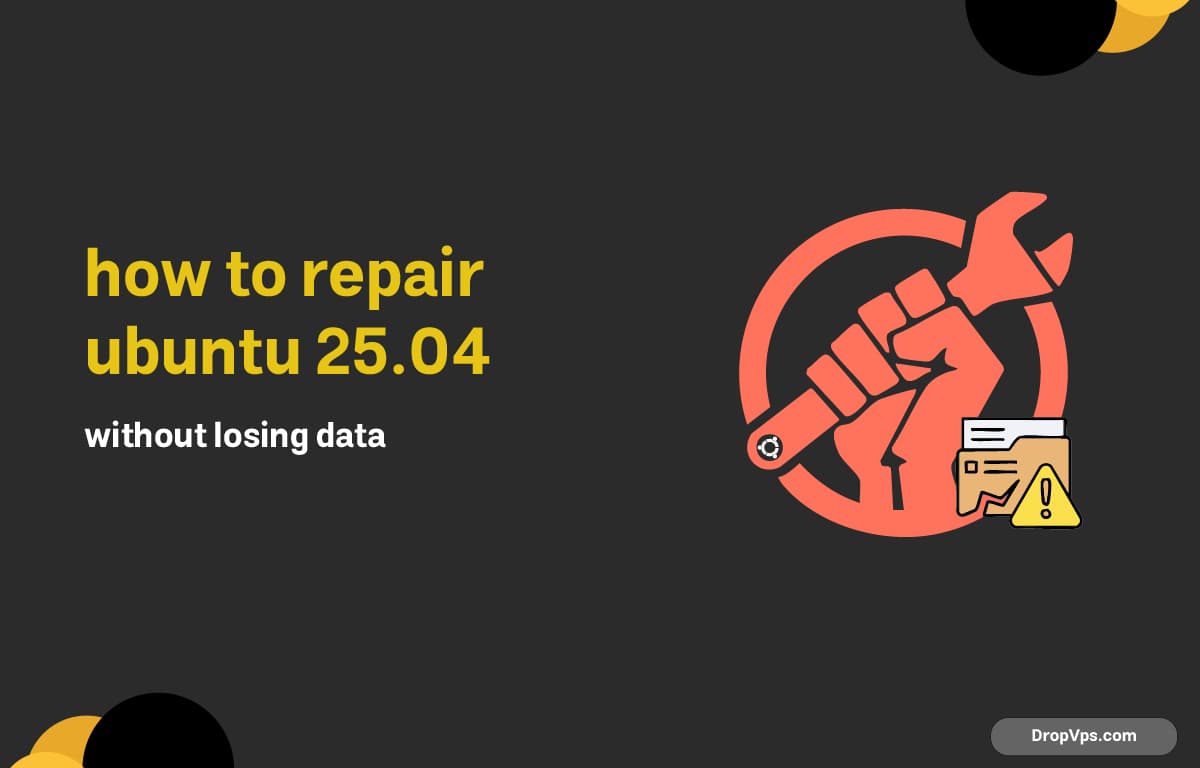Table of Contents
What you will read?
When Ubuntu 25.04 breaks or fails to boot, you can often fix it without reinstalling or losing your personal files.
Step 1: Boot into recovery mode
Restart your system and hold `Shift` to access the GRUB menu. Choose the recovery entry, then drop to the root shell:
mount -o remount,rw /This gives you write access to the system for repairs.
Step 2: Fix broken packages
Use APT to repair incomplete or corrupted packages:
apt update
apt install -fThis will check and fix dependency problems automatically.
Step 3: Reinstall the desktop
If the graphical interface is missing or broken, reinstall it safely.
apt install --reinstall ubuntu-desktop
rebootThis resets the desktop without affecting personal data.
Step 4: Repair bootloader from live USB
If Ubuntu doesn’t boot at all, use a live USB. Mount the root partition and reinstall GRUB:
sudo mount /dev/sdXn /mnt
sudo grub-install --root-directory=/mnt /dev/sdXReplace sdX with your actual disk (like /dev/sda).
Step 5: Reconfigure system packages
This step resets package configurations that may have failed during previous upgrades.
dpkg --configure -a
apt upgrade -yYour system should be stable again after this.
Optional Step: Clean up old files
Free up space and remove unused packages once everything works:
apt autoremove -y
apt clean