Blog
Explore our handpicked selection of featured properties. Each listing offers a glimpse into exceptional homes and investments available through Estatein. Click "View Details" for more information.

Managing Port Forwarding in VMware
What you will read?1 Configuring VMware NAT Settings for Port Forwarding2 Setting Up Port Forwarding on VMware Workstation3 Testing and Troubleshooting Port Forwarding Port forwarding is an essential technique for managing network connections between virtual machines (VMs) and external devices. By creating specific rules, it allows users to direct traffic from one port to another,…

Disabling Root Login for Enhanced Security
What you will read?1 Steps to Disable Root Login2 Benefits of Disabling Root Login3 Why Disable Root Login?4 Best Practices After Disabling Root Login5 Common Challenges and Troubleshooting Root login refers to the process of accessing a system as the “root” user, which is the most privileged account in Unix-like operating systems such as Linux.…
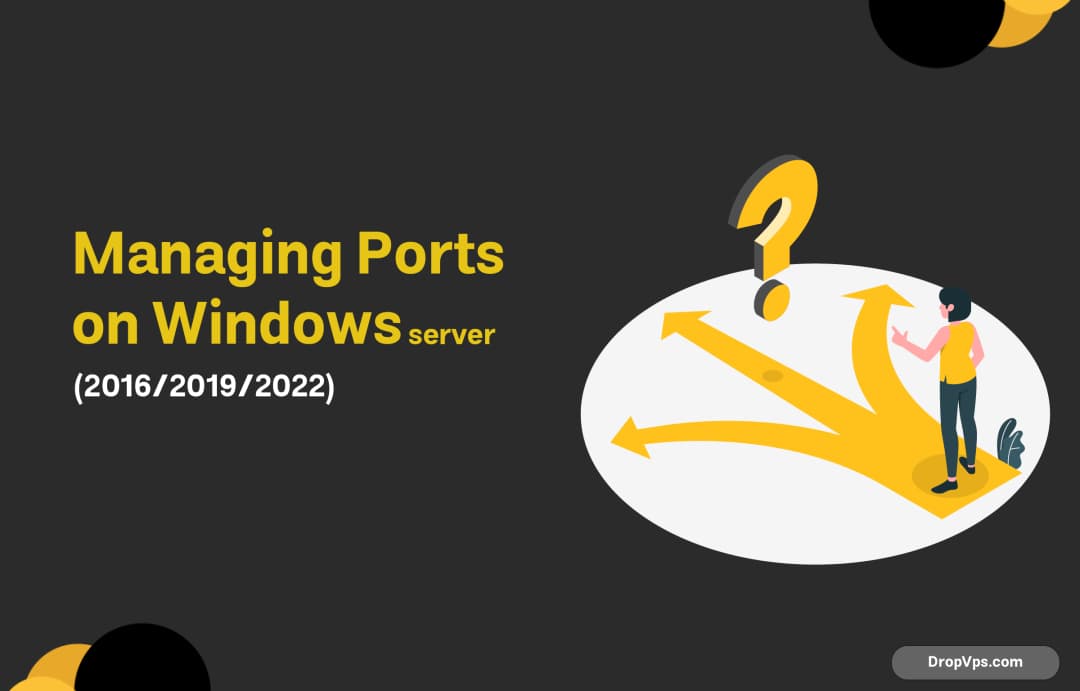
Managing Ports on Windows Server (2016/2019/2022)
What you will read?1 Opening and Closing Ports in Windows Server2 Remote Management and Port Configuration3 Monitoring Port Activity on Windows Server4 Troubleshooting Port Issues in Windows Server5 Security Best Practices for Port Management Managing ports on Windows Server is crucial for controlling network traffic and ensuring that communication between servers, clients, and external systems…
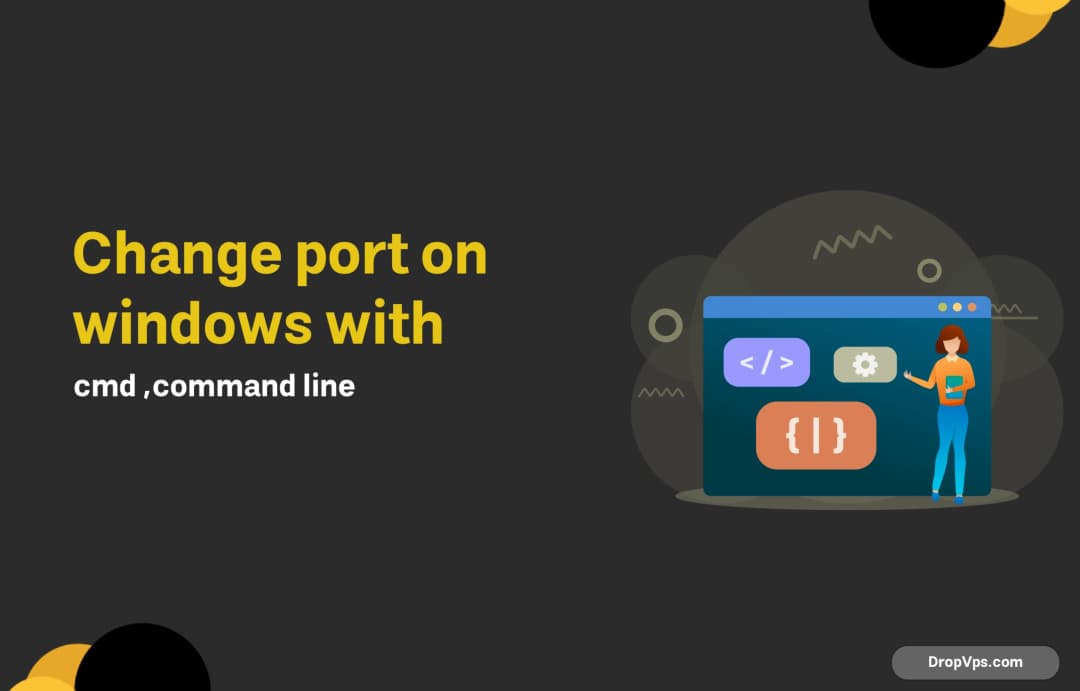
Change port on windows with cmd command line
What you will read?1 Steps to Change a Port Using CMD2 Commands for Port Modification3 Preparing to Change Ports4 Troubleshooting Common Issues As a topology element within the network and between its devices and applications, ports are assigned specific numbers. Usually, a number should be allocated to each service and/or application to indicate where data…

Check Which Ports Are Open in macOS
What you will read?1 Methods to Check Open Ports on macOS2 Why Should You Check Open Ports on macOS?3 Troubleshooting Common Issues with Open Ports Open ports in macOS refer to network ports that are actively listening for incoming or outgoing network traffic. These ports are typically used by various services, applications, or system processes…

How to Test If a Port Is Open Using Common Tools
What you will read?1 Using Operating System-Specific Tools2 Web-Based Port Testing Tools Port is related to the point of communication to enable any communication between interlinked devices on a network. Networking procedures aimed at the control of management could be greatly aided by knowledge and examination of the open ports, management procedures could be network…

How to Open and Close Ports on a Firewall
What you will read?1 Preparations Before Modifying Firewall Rules2 Steps to Open a Port in Windows Firewall3 Closing Ports in Windows Firewall: Disabling or Deleting Rules4 Troubleshooting Common Issues5 Best Practices for Firewall Configuration A firewall is a network security system designed to monitor and control incoming and outgoing traffic based on predefined rules. It…

ftp command line port 2121
What you will read?1 How to Connect to FTP on Port 21212 Why Use Port 2121 for FTP? When working with FTP (File Transfer Protocol) servers, knowing how to use the command line can be a game-changer for efficiency and control. FTP over port 2121 offers an alternative connection method to the default port 21,…
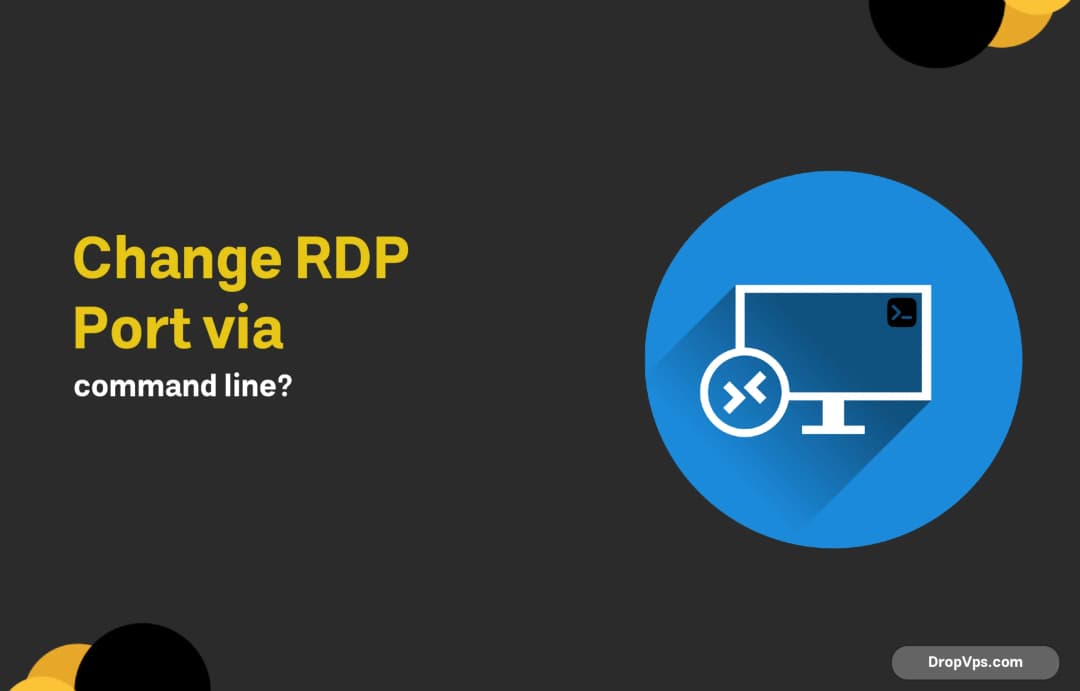
Change RDP port via command line?
What you will read?1 Why Change the Default RDP Port?2 Steps to Change the RDP Port via Command Line3 Test the New RDP Port Remote Desktop Protocol (RDP) allows secure access to remote systems. Changing the RDP port can enhance security by reducing exposure to potential cyber threats. This guide explains how to change the…