Blog
Explore our handpicked selection of featured properties. Each listing offers a glimpse into exceptional homes and investments available through Estatein. Click "View Details" for more information.
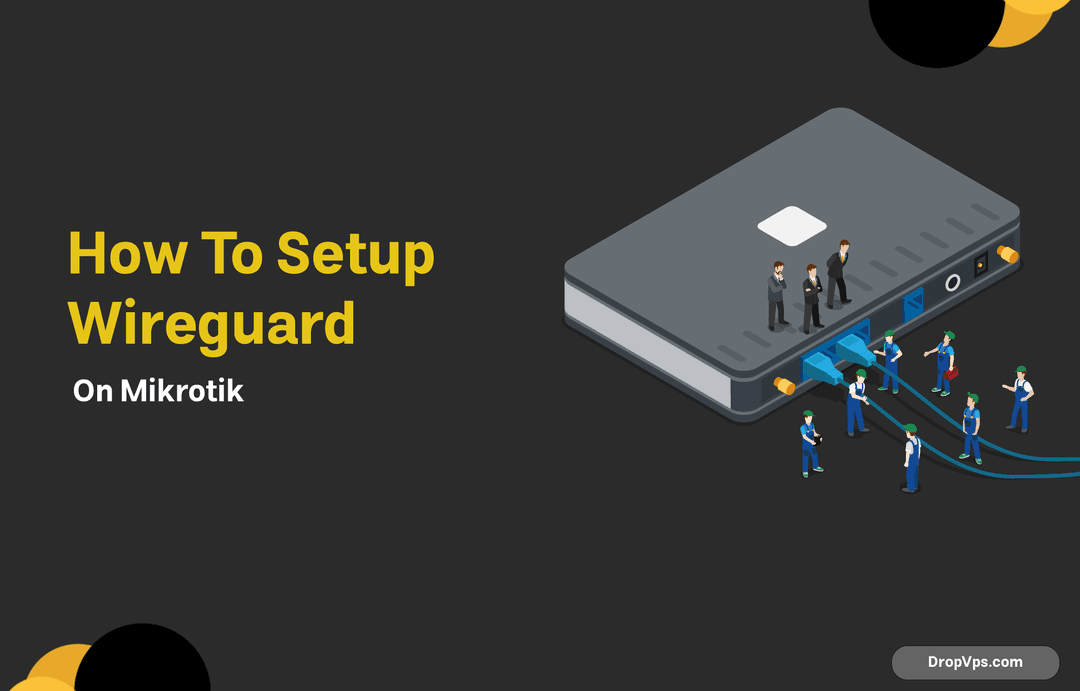
setup wireguard on mikrotik
What you will read?1 Prerequisites2 Step 1: Update Your RouterOS3 Step 2: Enable WireGuard4 Step 3: Generate Keys5 Step 4: Configure WireGuard Peers6 Step 5: Assign an IP Address to the WireGuard Interface7 Step 6: Configure Firewall Rules8 Step 7: Enable IP Forwarding9 Step 8: Test Your Connection WireGuard has gained immense popularity due to…

how to setup wireguard on ubuntu
What you will read?1 Prerequisites2 Step 1: Update Your System3 Step 2: Install WireGuard4 Step 3: Generate Key Pairs5 Step 4: Configure WireGuard6 Step 5: Enable IP Forwarding7 Step 6: Start and Enable WireGuard8 Step 7: Configure Firewall (Optional)9 Step 8: Add a Peer (Client)10 Step 9: Configure Client11 Step 10: Verify Connection WireGuard is…

Install python packages offline without pip
What you will read?1 Step 1: Download the Package Files2 Step 2: Transfer the Package Files3 Step 3: Install the Packages Manually4 Step 4: Install Dependencies5 Step 5: Verify the Installation6 Conclusion Installing Python packages is typically a straightforward process thanks to the pip package manager. However, there are situations where you may need to…
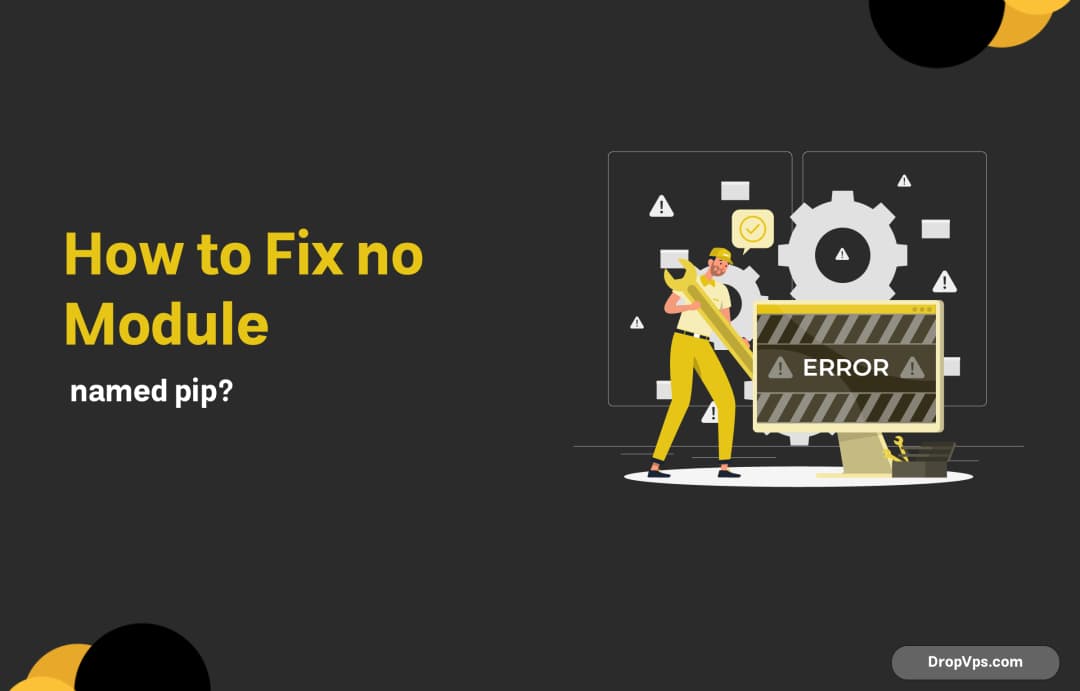
How to Fix No Module named Pip?
What you will read?1 Check Your Python Installation2 Installing Pip3 Verify Pip Installation4 Setting Up Your Environment5 Conclusion If you’re a Python developer, you may have encountered the frustrating error message: “No module named pip.” This error indicates that the Python package manager, pip, is not installed or is not accessible in your environment. Don’t…

How to install Python 3.10 in Venv?
What you will read?1 Step 1: Install Python 3.102 Step 2: Install the Venv Module3 Step 3: Create a Virtual Environment4 Step 4: Activate the Virtual Environment5 Step 5: Install Packages6 Step 6: Deactivate the Virtual Environment7 Conclusion Installing Python 3.10 in a virtual environment (venv) is a straightforward process that allows you to manage…
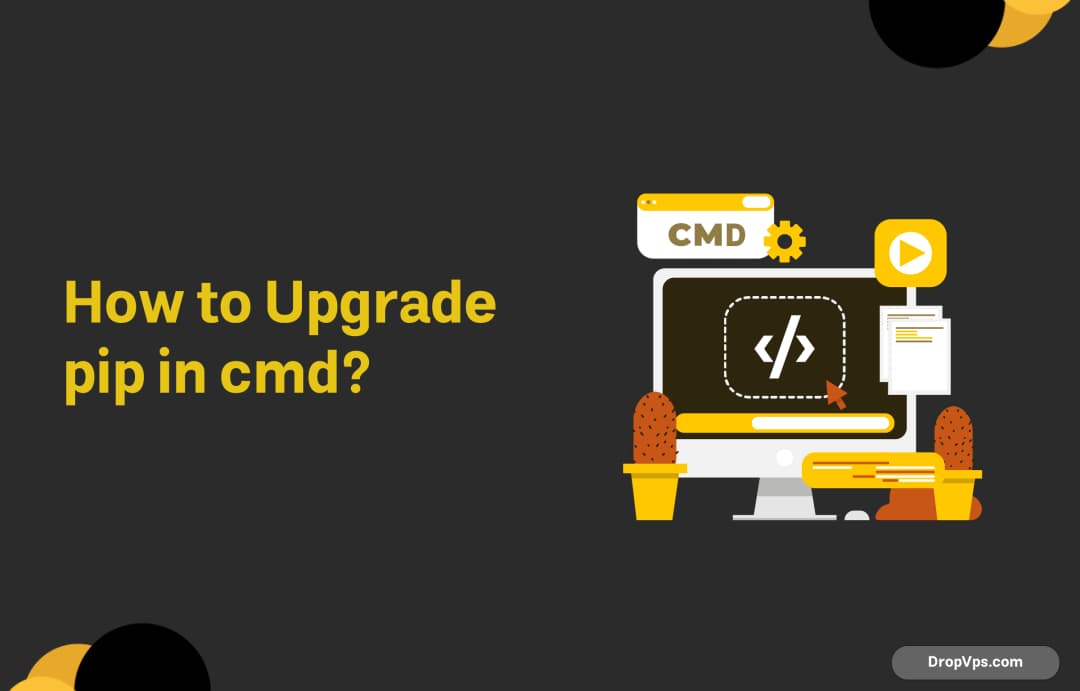
How to upgrade pip in cmd?
What you will read?1 Step 1: Open Command Prompt2 Step 2: Upgrade pip3 Step 3: Verify the Upgrade4 Additional Notes Upgrading pip in the Command Prompt (cmd) on Windows is a straightforward process. Follow these steps to ensure you have the latest version of pip installed. Step 1: Open Command Prompt Press Win + R to open…
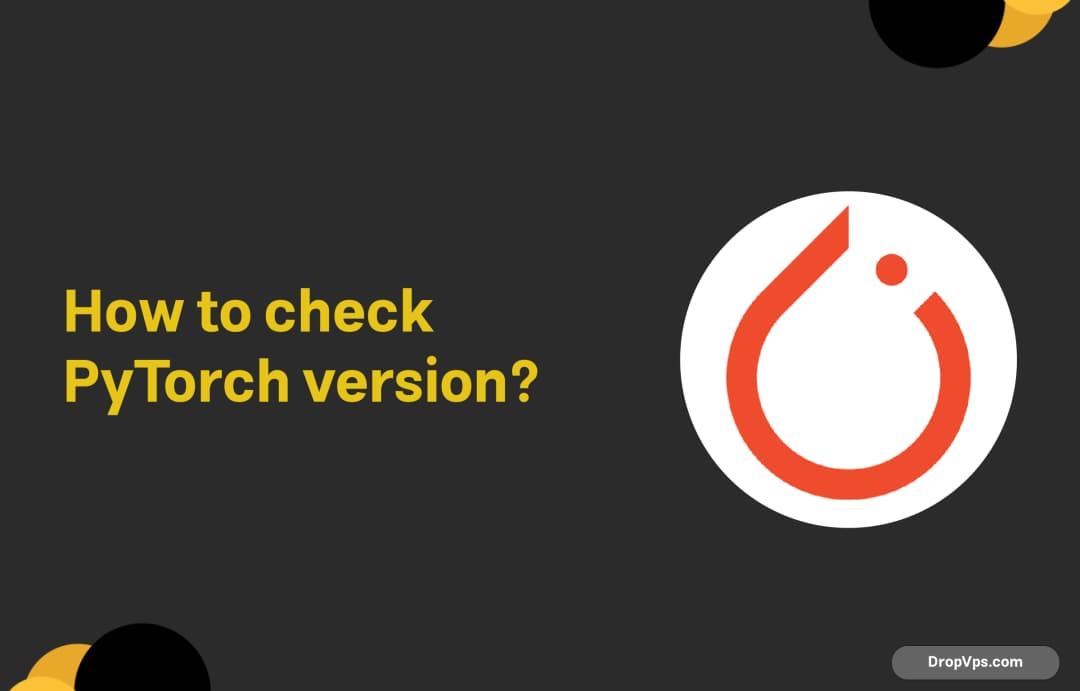
How to check PyTorch version?
What you will read?1 Method 1: Using Python Script2 Method 2: Using Command Line3 Method 3: Using Jupyter Notebook4 Method 4: Using Pip5 Conclusion To check the version of PyTorch installed in your environment, you can use one of the following methods. Choose the one that suits your setup best. Method 1: Using Python Script…
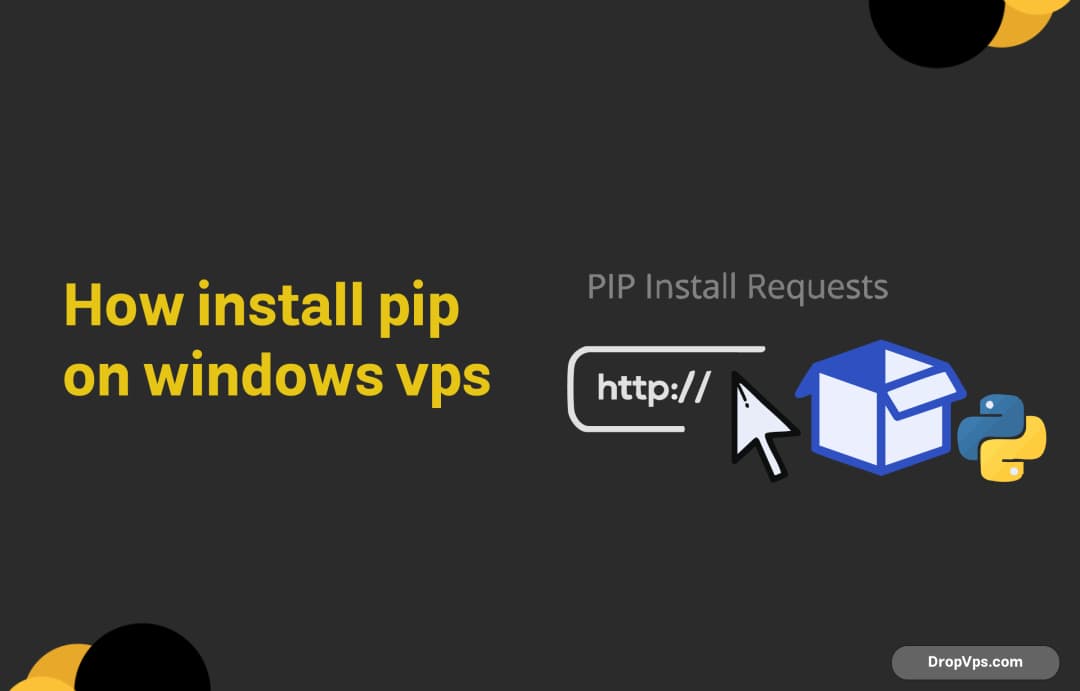
how install pip on windows vps
What you will read?1 Prerequisites2 Step 1: Verify Python Installation3 Step 2: Download get-pip.py4 Step 3: Run get-pip.py5 Step 4: Verify pip Installation6 Step 5: Add pip to PATH (if necessary)7 Step 6: Restart Command Prompt8 Conclusion Pip is the package installer for Python, allowing you to install and manage additional packages that are not part of…

How to install Django on CentOS 7
What you will read?1 Prerequisites2 Step 1: Update Your System3 Step 2: Install Required Packages4 Step 3: Install Virtual Environment5 Step 4: Create a Virtual Environment6 Step 5: Install Django7 Step 6: Create a New Django Project8 Step 7: Configure the Database9 Step 8: Migrate the Database10 Step 9: Create a Superuser11 Step 10: Run…