Blog
Explore our handpicked selection of featured properties. Each listing offers a glimpse into exceptional homes and investments available through Estatein. Click "View Details" for more information.
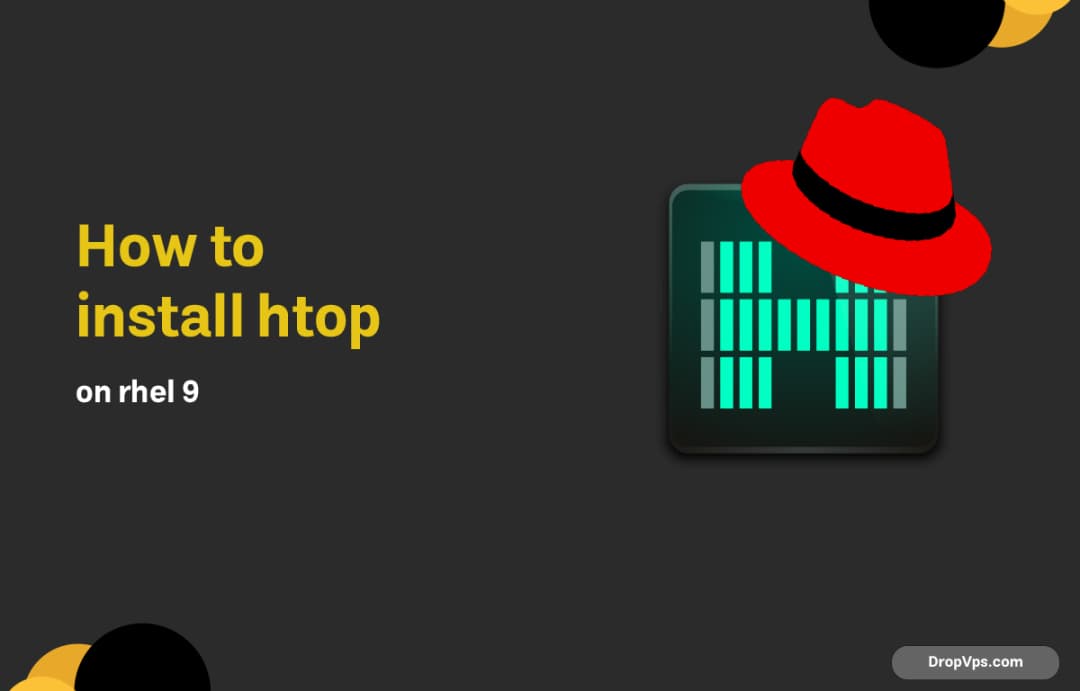
how to install htop on rhel 9
First, make sure your system is up to date: sudo dnf update -y Now check if the EPEL (Extra Packages for Enterprise Linux) repository is available. While htop used to require EPEL in older versions, RHEL 9 often includes it in AppStream or BaseOS repositories. Try installing htop directly: sudo dnf install htop -y If…
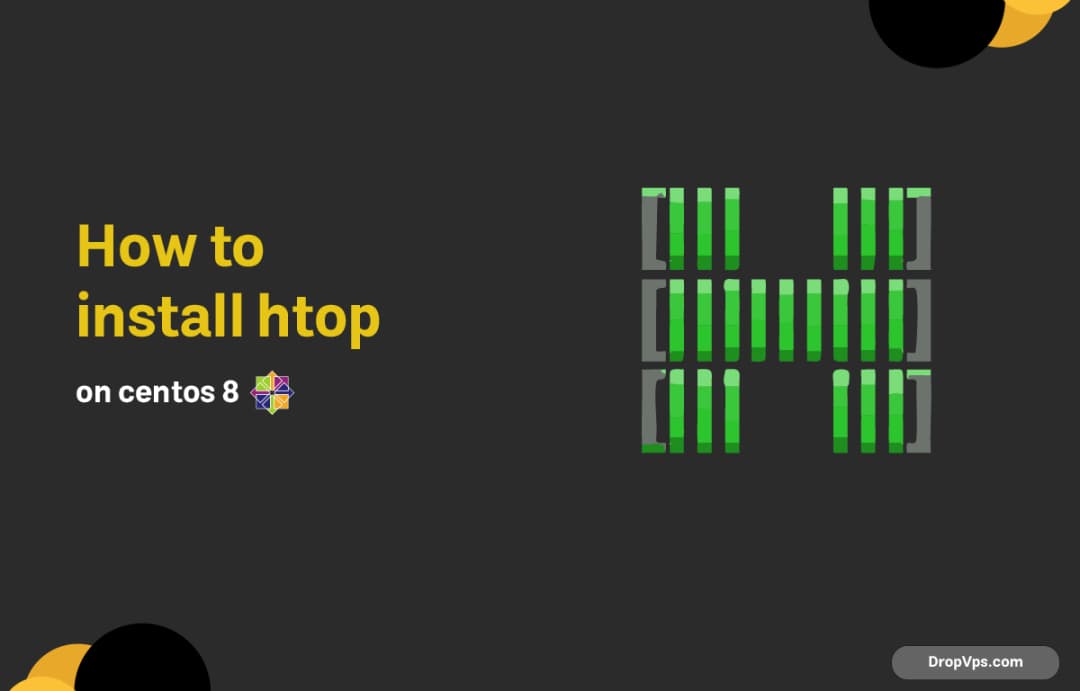
How to install htop on centos 8
What you will read?1 Step 1: Check if htop is already available2 Step 2: Install EPEL repository (if needed)3 Step 3: Install htop4 Step 4: Verify installation5 Uninstall htop The htop utility is a powerful interactive process viewer and system monitor. Unlike the traditional top command, htop offers a more user-friendly, colorful, and scrollable interface.…

How to install htop on ubuntu 24.10
What you will read?1 Step 1: Install htop2 Step 2: Launch htop3 Step 3: Customize htop (Optional)4 Step 4: Uninstall htop (If Needed) Before installing any new software, it’s always a good practice to update your package list to ensure you have the latest information on available packages. Open your terminal and execute the following…

How to Install phpMyAdmin on Ubuntu 24.10
First, make sure your package list is up-to-date: sudo apt update && sudo apt upgrade -y Next, install the LAMP stack if you haven’t already. phpMyAdmin needs Apache, PHP, and MySQL or MariaDB to work properly: sudo apt install apache2 php libapache2-mod-php mysql-server php-mysql -y Enable and start Apache and MySQL services: sudo systemctl enable…
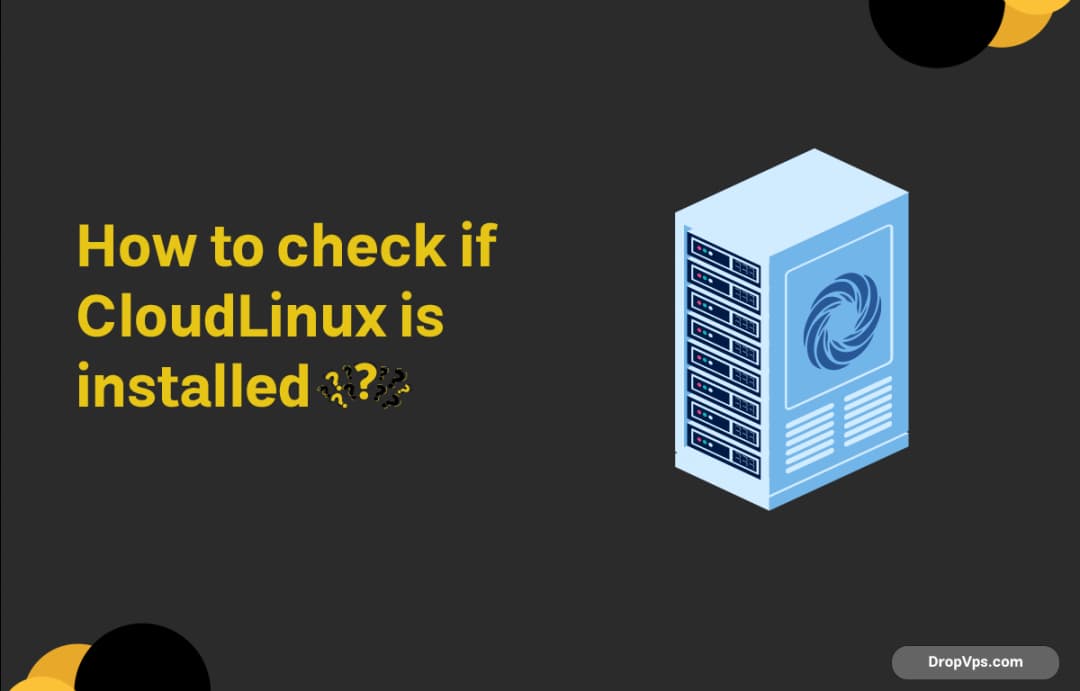
How to check if CloudLinux is installed?
What you will read?1 Check the OS release file2 Check the Kernel Version3 Use cldetect Tool4 Check for LVE Utilities5 Use hostnamectl6 Bonus – Check Yum Repos To check if CloudLinux is installed on your server, here are a few quick and effective methods: Check the OS release file CloudLinux replaces the default CentOS/RHEL release…
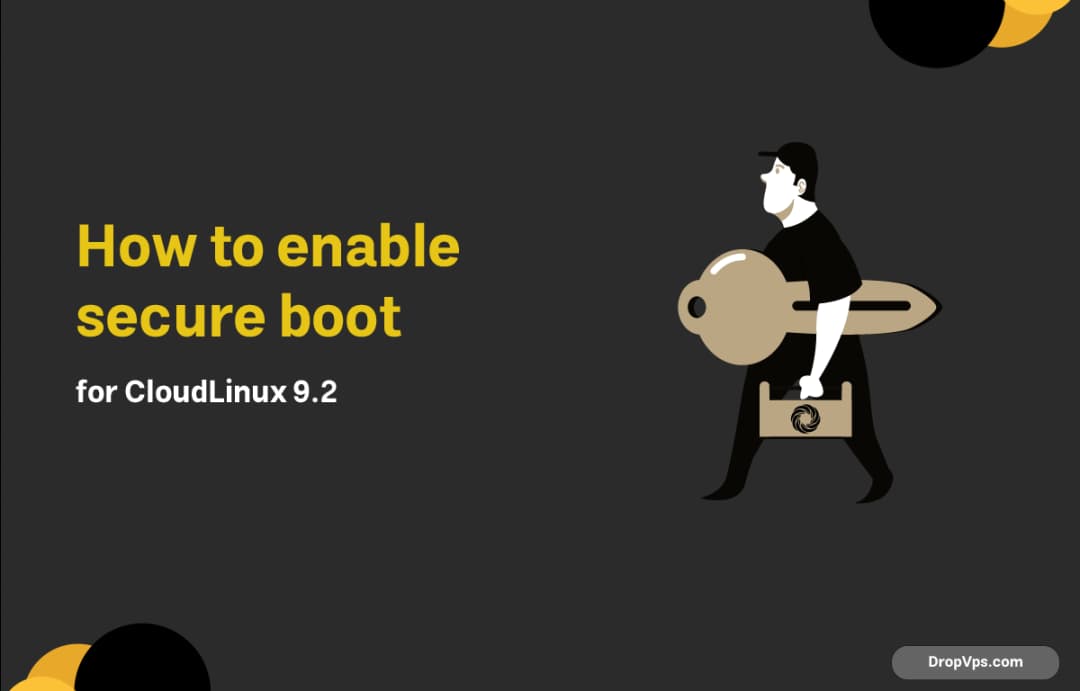
How to enable secure boot for CloudLinux 9.2
What you will read?1 Verify UEFI Mode Is Enabled2 Check Secure Boot Status3 Enable Secure Boot in BIOS4 Install Required Packages5 Create Machine Owner Key (MOK)6 Reboot and Enroll the Key7 Sign the Kernel (Optional for Custom Kernels)8 Verify Secure Boot Is Active Enabling Secure Boot on CloudLinux 9.2 can help enhance system integrity and…

How to Boot Ubuntu 24.04 into Rescue Mode
To boot Ubuntu 24.04 into rescue mode, you don’t need external tools or third-party ISOs. The GRUB bootloader offers a built-in way to access a minimal recovery shell. Here’s how you can do it manually. Reboot your system. As soon as your machine starts, hold the Shift key (on BIOS systems) or press Esc repeatedly…

How to Start VNC Server in Linux from PuTTY
What you will read?1 Step 1: Connect to Linux via PuTTY2 Step 2: Start the VNC Server3 Step 3: (Recommended) Tunnel VNC Over SSH with PuTTY First, make sure you already have: A VNC server (like TigerVNC) installed and configured on your Linux machine A desktop environment installed (XFCE, GNOME, etc.) PuTTY installed on your…
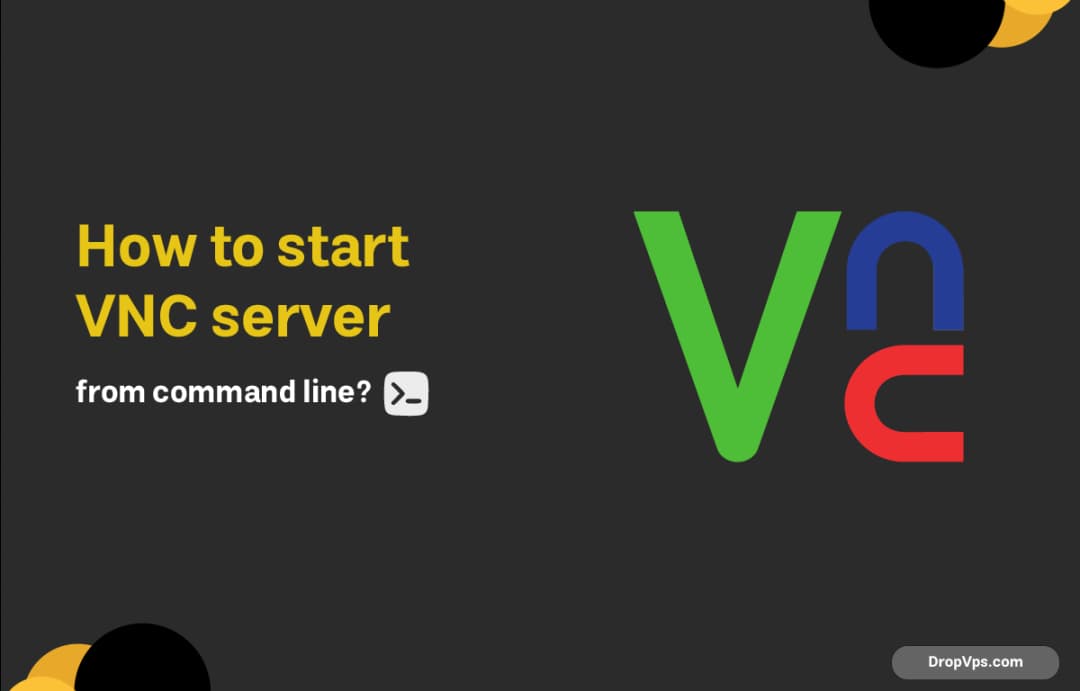
How to start VNC server from command line?
What you will read?1 Step-by-step: Start VNC Server from Terminal2 Customize VNC Server Startup (e.g. Desktop Environment) To start a VNC server from the command line on a Linux system (like Ubuntu), you can follow these steps. I’ll use TigerVNC as the example since it’s one of the most commonly used VNC servers. Step-by-step: Start…