Blog
Explore our handpicked selection of featured properties. Each listing offers a glimpse into exceptional homes and investments available through Estatein. Click "View Details" for more information.

How to install gnome on kali linux 2025
Update your system first: sudo apt update && sudo apt upgrade -y Then install the GNOME desktop environment: sudo apt install kali-desktop-gnome -y Or if you prefer the full GNOME experience: sudo apt install gnome-core gnome -y Install GNOME’s display manager: sudo apt install gdm3 -y Set gdm3 as the default display manager: sudo dpkg-reconfigure…
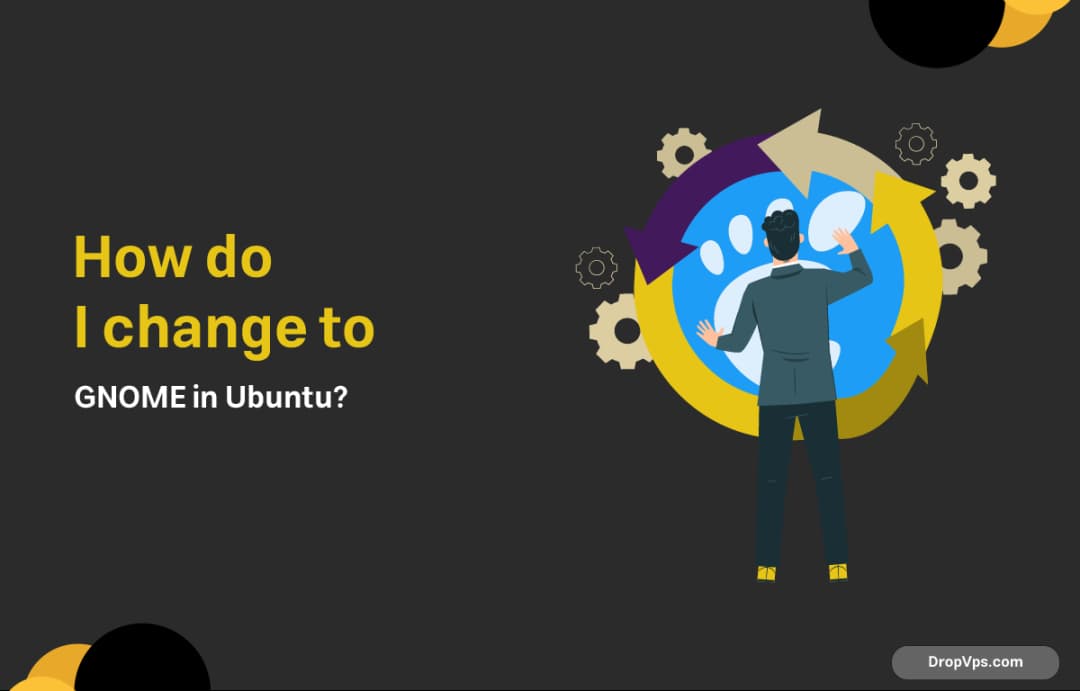
How do I change to GNOME in Ubuntu?
What you will read?1 First, update your system2 Install GNOME desktop3 Set GDM as your default display manager4 Reboot5 Switch to GNOME at login6 Optional: Remove the old desktop environment7 That’s it If you’re using a flavor of Ubuntu that comes with a different desktop environment (like KDE Plasma in Kubuntu or XFCE in Xubuntu),…
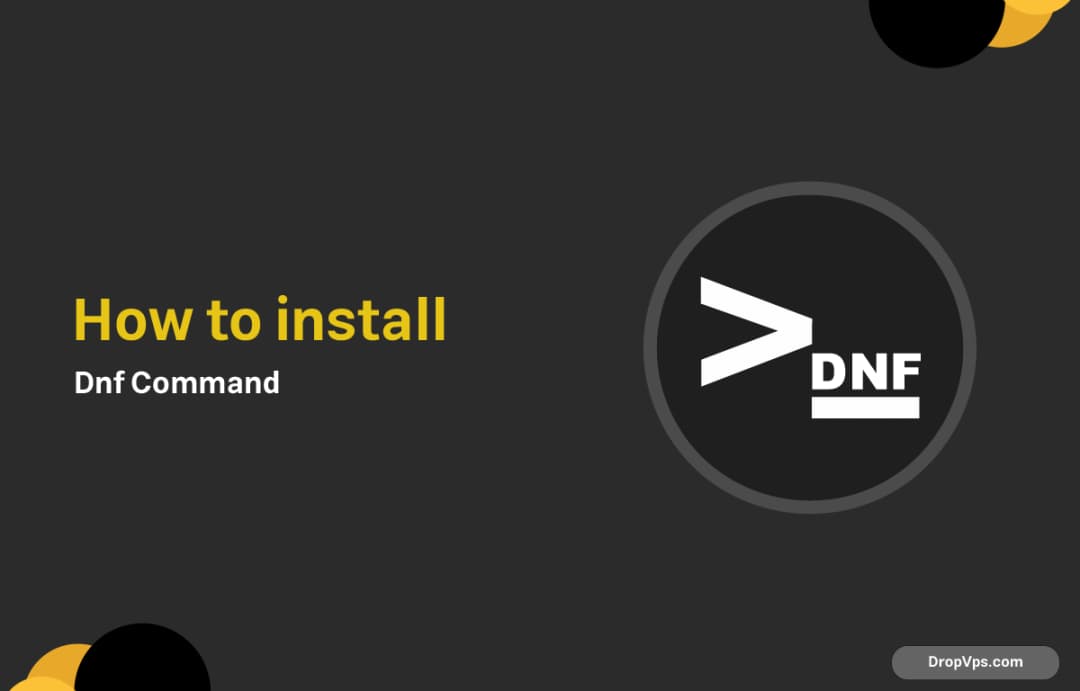
How to install DNF command?
What you will read?1 Step 1: Check if DNF is already installed2 Step 2: Install EPEL repository (if not present)3 Step 3: Install DNF4 Extra Tip: Replace YUM with DNF5 Notes for CentOS 7 or RHEL 7 users6 Bonus: Install a package with DNF If you’re working with an older CentOS or RHEL system, chances…

How to Install GNOME on Ubuntu 24.04
To get GNOME running on Ubuntu 24.04, first make sure your system is up to date. You can do this by opening the terminal and typing: sudo apt update && sudo apt upgrade -y Once your system is fully updated, you can install the full GNOME desktop environment using the following command: sudo apt install…

How to install tmux on Windows Server 2025
What you will read?1 Method 1: Using WSL (Recommended)2 Method 2: Using Cygwin (Alternative)3 Optional: Make Tmux Available Globally (WSL Only) Tmux doesn’t natively support Windows, and that’s still true in Windows Server 2025. However, there are a couple of reliable workarounds that let you run Tmux smoothly using WSL (Windows Subsystem for Linux) or…

How to install tmux on Ubuntu 24.10?
First, make sure your package list is up to date. Open your terminal and run: sudo apt update Now install tmux using the default package manager: sudo apt install tmux -y After installation, verify it’s installed correctly: tmux -V You should see something like: tmux 3.4 If you’re planning to use tmux with custom keybindings…

How to install tmux on Debian 12?
What you will read?1 Step 1: Update Your System2 Step 2: Install tmux via APT3 Step 3: Start Using tmux4 Step 4: Basic tmux Shortcuts5 Step 5: Optional – Configure tmux with .tmux.conf6 Step 6: Installing the Latest Version (Optional) To get tmux up and running on Debian 12, you can follow a few simple…
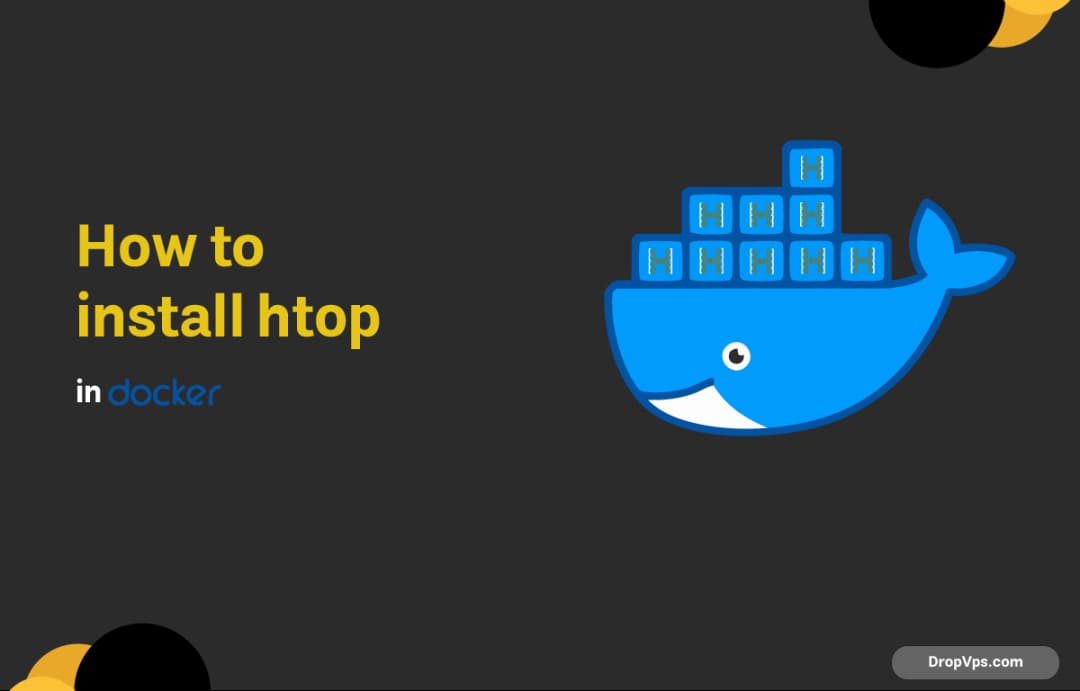
How to install htop in docker?
Start with a basic Dockerfile. You’ll need to choose a base image. For example, let’s say you’re using Debian or Ubuntu as the base: FROM debian:bullseye RUN apt-get update && \ apt-get install -y htop && \ apt-get clean && \ rm -rf /var/lib/apt/lists/* Build your image with: docker build -t htop-container . And run…
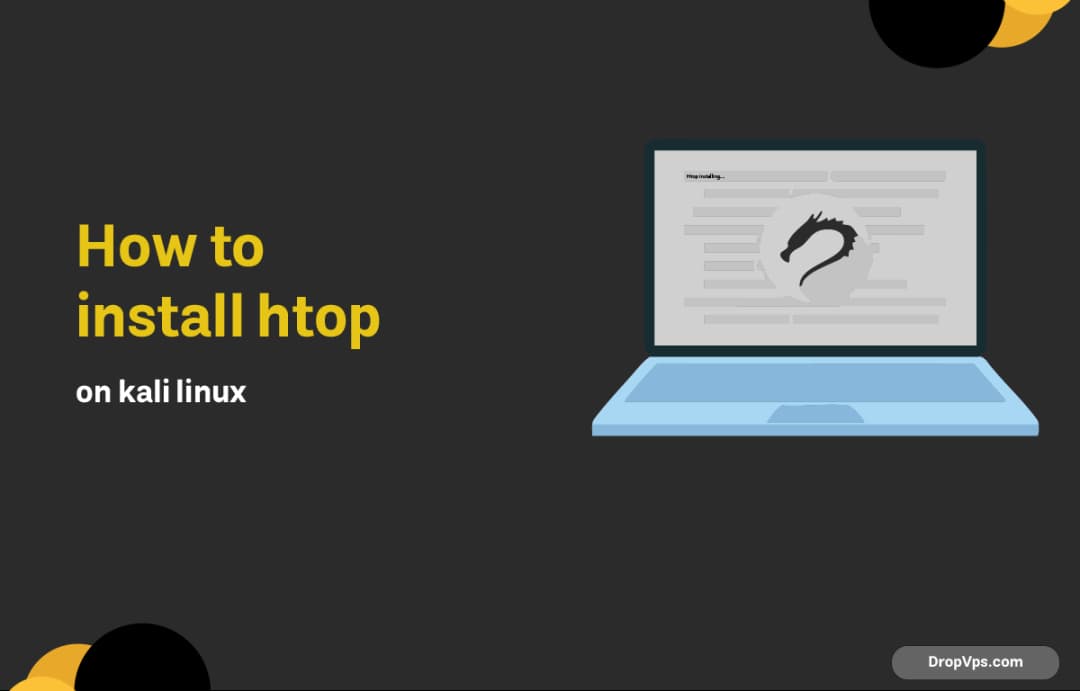
how to install htop on kali linux
What you will read?1 Verifying the Installation2 Using htop with Root Privileges3 Customizing htop Display4 Removing htop5 Bonus: Install Latest Version from Source (Optional) To install htop on Kali Linux, start by updating your system’s package lists. Open your terminal and run: sudo apt update Once the update completes, installing htop is as simple as:…