Blog
Explore our handpicked selection of featured properties. Each listing offers a glimpse into exceptional homes and investments available through Estatein. Click "View Details" for more information.

How to install kde plasma on kali linux
To get started, make sure your Kali Linux is fully updated before installing KDE. Open a terminal and run: sudo apt update && sudo apt upgrade -y Now install the KDE Plasma desktop environment: sudo apt install kali-desktop-kde -y This package includes everything needed for a full KDE experience on Kali Linux. Once the installation…
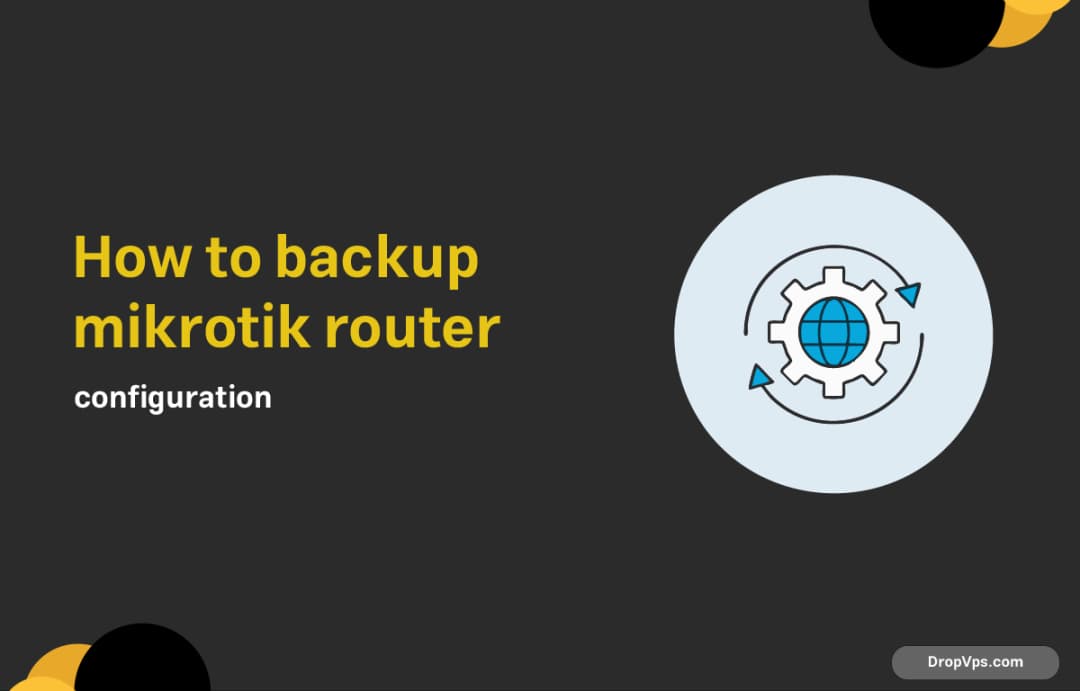
How to backup mikrotik router configuration?
What you will read?1 Backup via Winbox2 Backup via Terminal (CLI)3 Exporting Configuration to Text File4 Automating Backups with Scheduler5 Secure Your Backups To back up your MikroTik router configuration, you have two main options: using the Winbox GUI or the command-line interface (CLI). Below is a detailed guide for both methods. Backup via Winbox…

How do I know if Remote Desktop is enabled ?
What you will read?1 Check Remote Desktop settings via System Properties2 Check if Firewall allows Remote Desktop If you want to connect to a Windows server or PC using Remote Desktop (RDP), the first thing to check is whether it’s actually enabled. Here’s how you can quickly verify that. Check Remote Desktop settings via System…
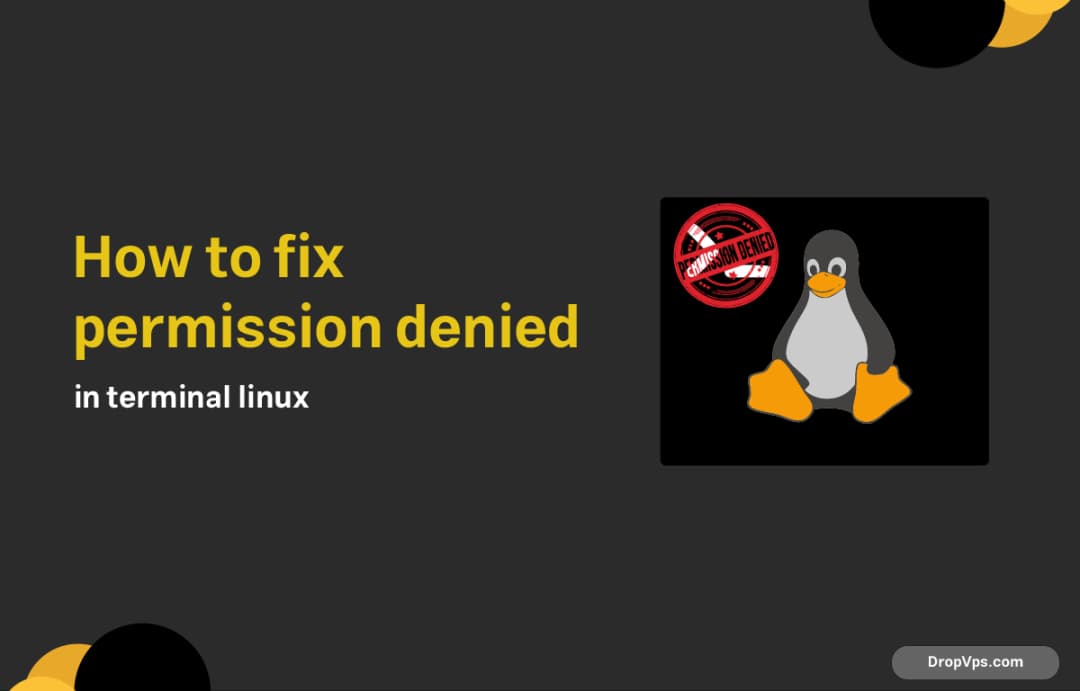
how to fix permission denied in terminal linux
What you will read?1 Make the File Executable2 Use sudo When Required3 Check File Ownership4 SELinux or AppArmor Might Be Blocking Access5 Check Mount Options6 Hidden Characters or CRLF from Windows7 Executing a Directory Instead of a File8 Wrong Shell in Script Shebang The “Permission Denied” error is one of the most common issues you’ll…

how to reset centos 8 without losing data?
What you will read?1 Backup Critical Configuration Files2 Identify and Preserve Data Partitions3 Resetting via DNF Group Reinstall4 Remove Unwanted Packages and User-Created Files5 Reset SELinux Contexts and Permissions6 Clean System and Reboot Resetting CentOS 8 without losing data isn’t the same as a full reinstall. You can achieve a clean system state while preserving…

How to Change Python Version in CentOS 8
What you will read?1 Step 1: Install Required Packages2 Step 2: Download the Desired Python Version3 Step 3: Compile and Install4 Step 4: Set the Default Python Version (Optional)5 Step 5: Update pip (If Needed)6 Step 6: Avoid Breaking System Tools First, check the current version of Python on your system: python3 --version CentOS 8…
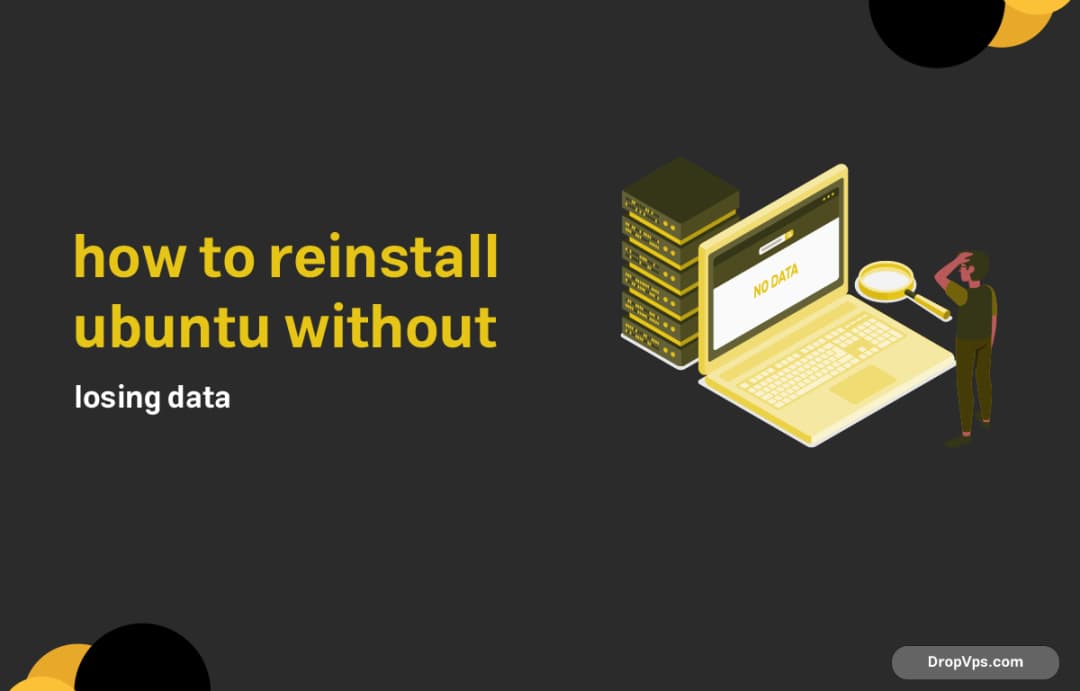
how to reinstall ubuntu without losing data?
What you will read?1 Step 1: Backup Just in Case2 Step 2: Create a Live USB3 Step 3: Boot Into Live USB and Start Installation4 Step 4: Select Your Root Partition5 Step 5: Continue Installation6 Step 6: Post-Install Tweaks To reinstall Ubuntu without wiping your personal files, the trick is choosing the right options during…
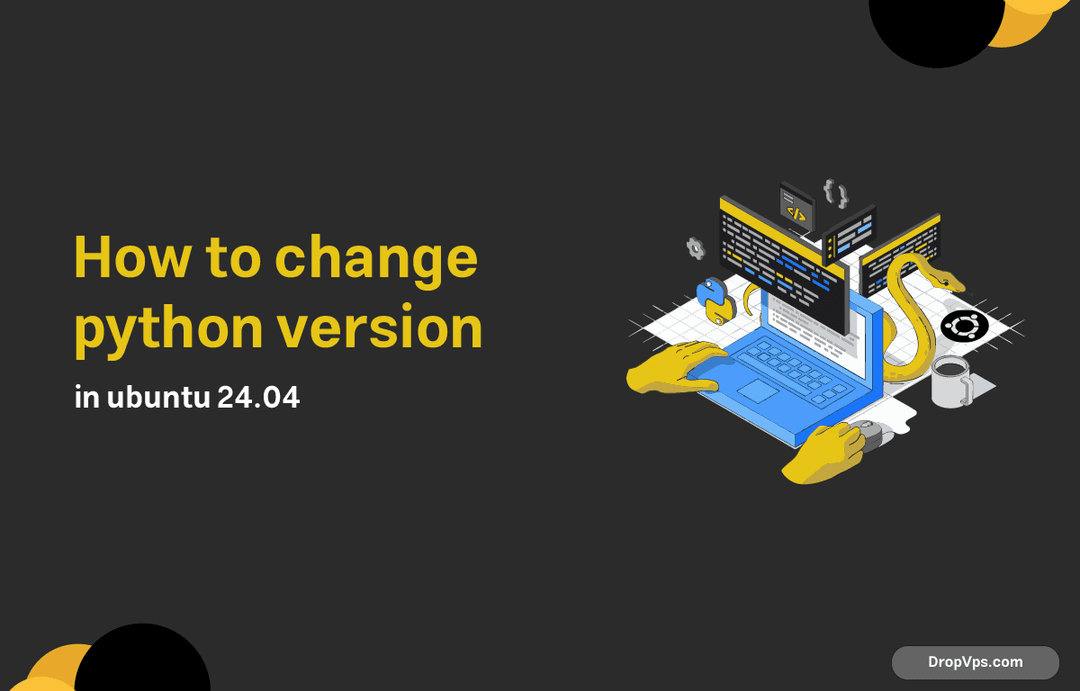
How to change python version in ubuntu 24.04
What you will read?1 Step 1: Check Current Python Version2 Step 2: Install Required Python Versions3 Step 3: Update the Alternatives System4 Step 4: Configure the Default Python Version5 Step 5: Verify the Change6 Step 6: Managing Virtual Environments7 Step 7: Installing Packages If you’re working with Python on Ubuntu 24.04, you may find yourself…

How to set ntp server in windows
What you will read?1 Using Command Prompt (Preferred for Most Users)2 Setting NTP via Registry (Advanced Users)3 Confirm NTP Sync Is Working To configure an NTP (Network Time Protocol) server in Windows, you’ll need to use either the Command Prompt or edit the Windows Registry. Below are the simplest and most effective methods to sync…