Blog
Explore our handpicked selection of featured properties. Each listing offers a glimpse into exceptional homes and investments available through Estatein. Click "View Details" for more information.
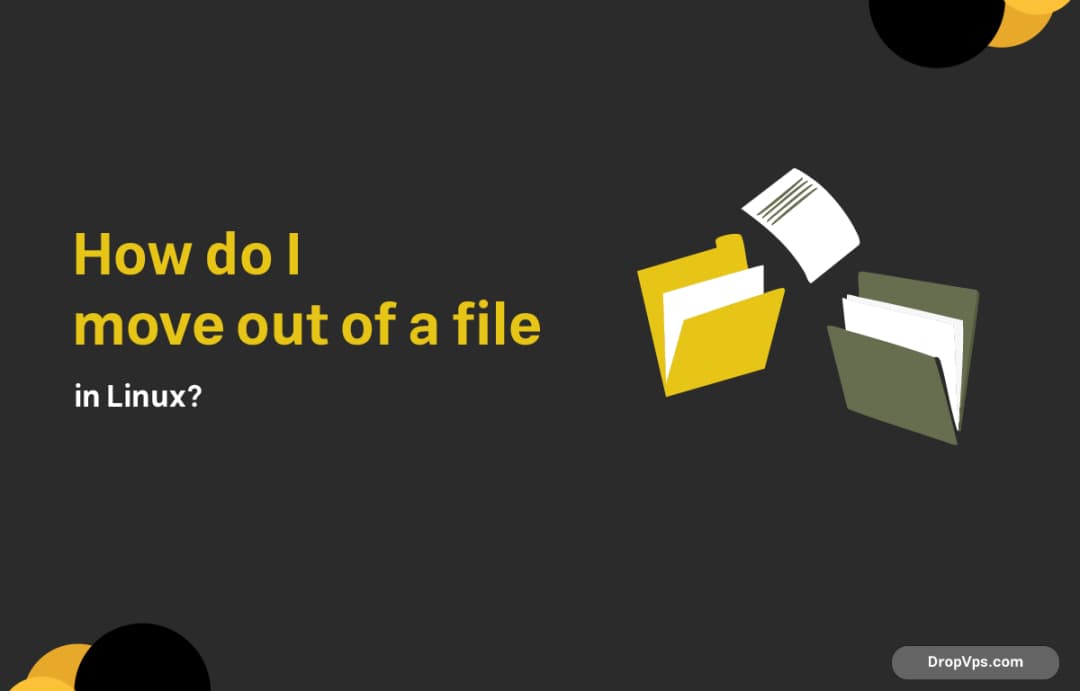
How do I move out of a file in Linux?
What you will read?1 Exit nano2 Exit vim3 Exit less or man If you’re inside a file in the Linux terminal — usually opened with commands like nano, vim, or less — the way to exit depends on which program you’re using. Exit nano If you opened a file like this: nano filename.txt To exit:…

How to Fix: sudo Command Not Found Error
What you will read?1 Step 1 – Switch to Root User2 Step 2 – Install sudo3 Step 3 – Verify Installation4 Step 4 – Add Your User to sudo Group (If Needed) If you see the error: sudo: command not found .It means sudo is either not installed or not in your system’s PATH. Here’s…
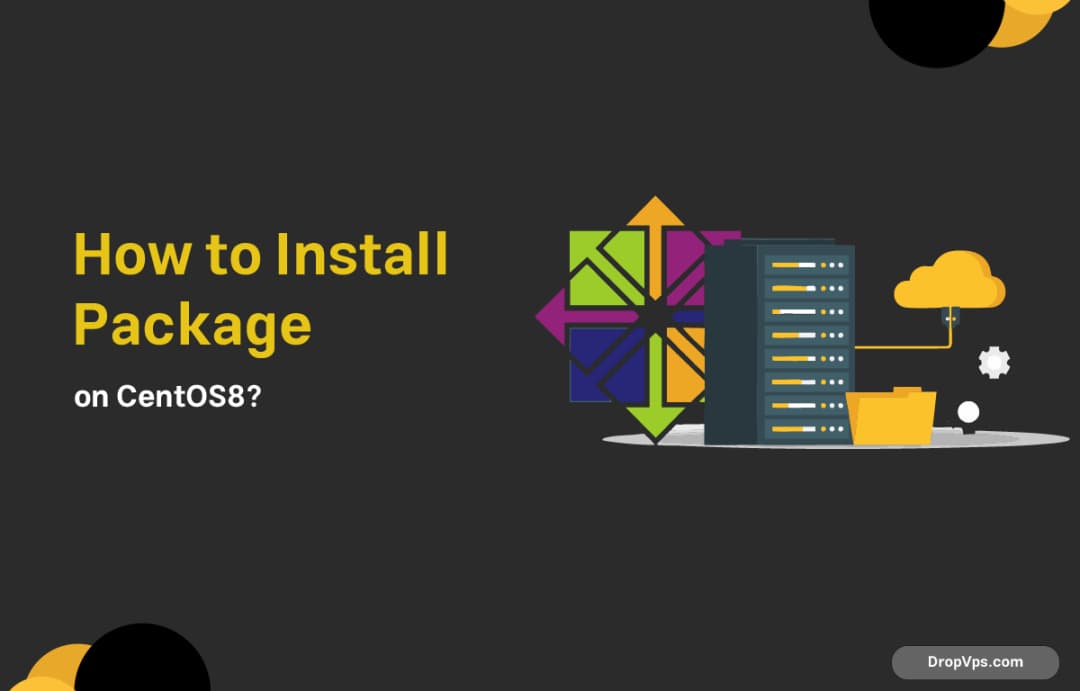
How to Install Package on CentOS8?
What you will read?1 Install Packages Using dnf2 Search for Available Packages3 Install .rpm Files Manually4 Enable EPEL Repository5 Check Installed Packages In CentOS 8, package management is handled by dnf, the successor to yum. You can also install .rpm files manually or use third-party repositories like EPEL. Install Packages Using dnf The standard way…
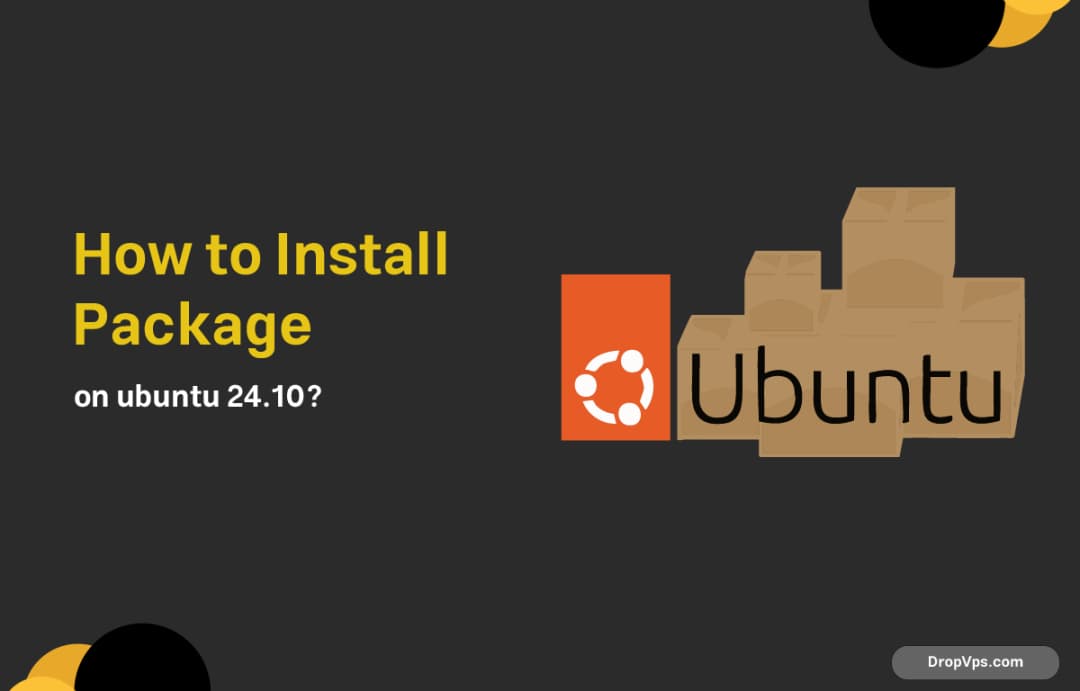
How to Install Package on ubuntu 24.10?
What you will read?1 Install Using APT (Default Package Manager)2 Install .deb Files3 Install via Snap4 Install via Flatpak (Optional) Installing packages on Ubuntu 24.10 can be done using APT, DEB files, Snap, or Flatpak. Here’s how to use each method. Install Using APT (Default Package Manager) To install a package using APT: sudo apt…

How to Migrate CentOS 8 to AlmaLinux
What you will read?1 Step 1 – Update Your CentOS 8 System2 Step 2 – Install Migration Script3 Step 3 – Run the Migration4 Step 4 – Reboot into AlmaLinux5 Step 5 – Verify the Migration Since CentOS 8 reached its end of life, many sysadmins have migrated to AlmaLinux. It’s binary-compatible with RHEL and…

how to configure ntp server on ubuntu 24.10?
What you will read?1 Step 1: Install the NTP Package2 Step 2: Configure NTP Server Settings3 Step 3: Restart NTP Service4 Step 4: Open Port 123/UDP (If Using Firewall)5 Step 5: Verify the Server is Working Setting up your own NTP (Network Time Protocol) server is essential if you want to sync time across multiple…

how to install softether vpn on centos 8
What you will read?1 Step 1: Update Your System2 Step 2: Install Required Packages3 Step 3: Download the Latest SoftEther VPN Source Code4 Step 4: Compile the SoftEther VPN Server5 Step 5: Configure the VPN Server6 Step 6: Enable SoftEther VPN Server on Boot7 Step 7: Create and Configure a Virtual Hub8 Step 8: Configure…

How to install softether vpn server on ubuntu 24.10
What you will read?1 Step 1: Update Your System2 Step 2: Download SoftEther VPN Server3 Step 3: Extract and Compile4 Step 4: Move and Set Permissions5 Step 5: Create a Systemd Service6 Step 6: Configure VPN Server Installing SoftEther VPN Server on Ubuntu 24.10 is a great way to run a powerful multi-protocol VPN. Here’s…

How to restart network service in linux
What you will read?1 For Systemd-Based Systems (Ubuntu 18.04+, Debian 10+, CentOS 7+)2 For Older Ubuntu/Debian (Without systemd)3 For RHEL/CentOS without NetworkManager4 For Netplan (Ubuntu 20.04+)5 Reloading DNS Only (Optional) Restarting the network service is essential when making changes to IP, DNS, or interface configurations. The command differs based on the Linux distribution and the…