Blog
Explore our handpicked selection of featured properties. Each listing offers a glimpse into exceptional homes and investments available through Estatein. Click "View Details" for more information.

how to setup l2tp vpn on ubuntu 24.10?
What you will read?1 Step 1: Install required packages2 Step 2: Configure IPsec3 Step 3: Add shared secret4 Step 4: Configure L2TP client5 Step 5: Set PPP options If you want to connect your Ubuntu 24.10 system to an L2TP VPN using only the terminal. Step 1: Install required packages First, install the tools needed…
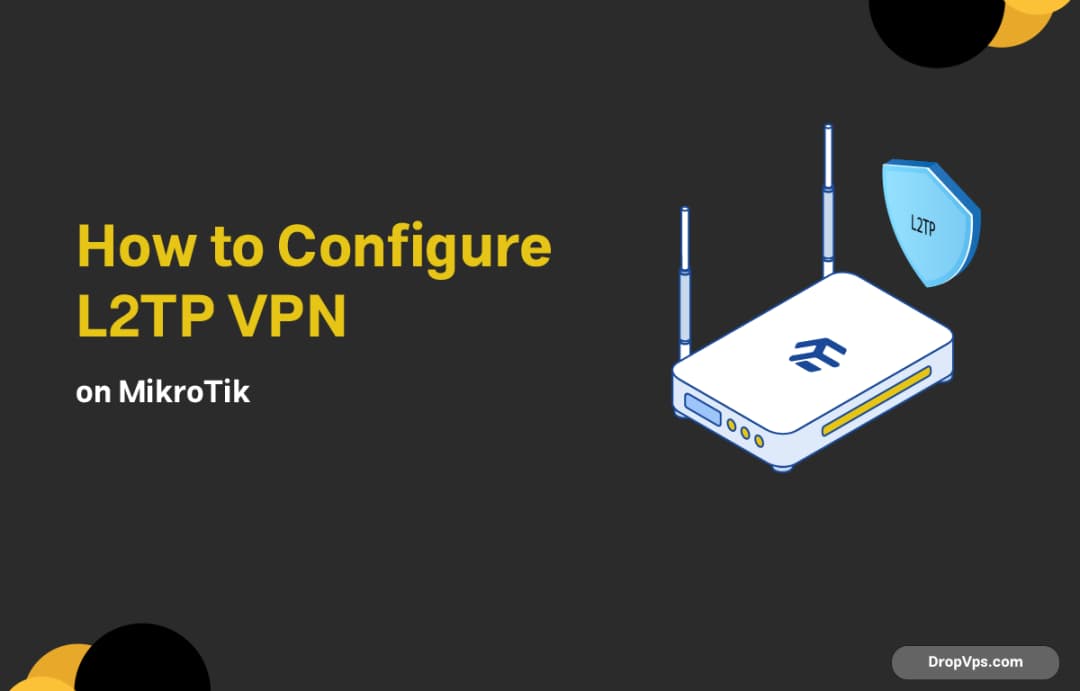
How to Configure L2TP VPN on MikroTik
What you will read?1 Step 1: Create IP pool2 Step 2: Add PPP profile3 Step 3: Add VPN user4 Step 4: Enable L2TP server5 Step 5: Allow ports and set NAT You can create a secure VPN access point on your MikroTik router using L2TP with IPsec. Step 1: Create IP pool Start by creating…

How to install tor on kali linux
What you will read?1 Step 1: Update your package list2 Step 2: Install the Tor package3 Step 3: Start the Tor service4 Step 4: Use Tor with command-line tools5 Step 5: (Optional) Install Tor Browser manually Tor helps you browse the web anonymously by routing your traffic through a network of volunteer relays. Kali Linux…

How to set up 1.1.1.1 on linux with terminal
What you will read?1 Step 1: Backup existing DNS settings2 Step 2: Set 1.1.1.1 manually as your DNS3 Step 3: Prevent DNS from resetting on reboot4 Step 4: Test your DNS resolution5 Optional Step: Restore original DNS settings Cloudflare’s 1.1.1.1 DNS is known for speed and privacy. You can configure it easily on any Linux…

How to install missing packages in Linux
What you will read?1 Step 1: Update your package manager2 Step 2: Install the missing package directly3 Step 3: Find which package provides a missing command4 Step 4: Fix broken or incomplete installs5 Step 5: Install all required dependencies If you run a command and get “command not found” or hit a dependency error, a…

How to Install LEMP Stack on Debian 12
What you will read?1 Step 1 – Update System2 Step 2 – Install Nginx (Web Server)3 Step 3 – Install MariaDB (or MySQL)4 Step 4 – Install PHP and Extensions5 Step 5 – Configure Nginx to Use PHP6 Step 6 – Test PHP Processing LEMP stack is a popular set of open-source software used to…

How to Fix Ubuntu 24.10 Software Center Not Working
What you will read?1 Step 1: Restart the Software Center2 Step 2: Clear the Local Cache3 Step 3: Reinstall the Software Center4 Step 4: Check for broken packages5 Step 5: Check for system updates If the Ubuntu Software Center isn’t launching, crashes, or fails to load apps, this guide will walk you through common terminal-based…
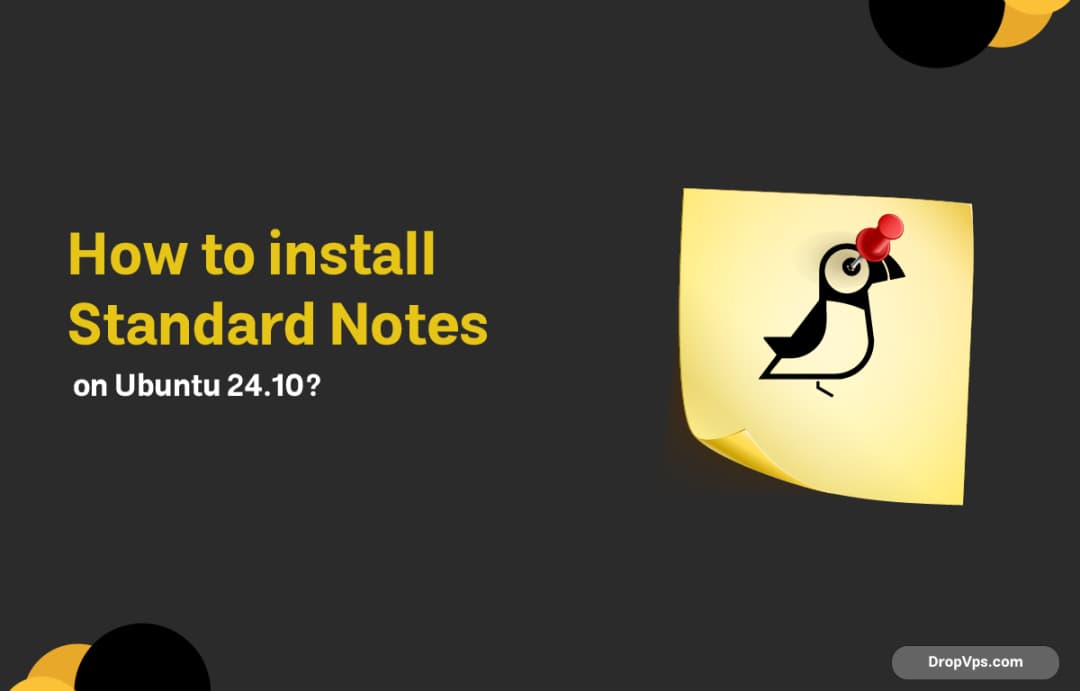
How to Install Standard Notes on Ubuntu 24.10
What you will read?1 Step 1: Update Your System2 Step 2: Download the Standard Notes AppImage3 Step 3: Make the AppImage Executable4 Step 4: Run Standard Notes5 Step 5 (Optional): Create a Desktop Shortcut Standard Notes is a secure, open-source note-taking app that works seamlessly on Linux systems. This guide will show you how to…

How to install Django on CentOS 8
What you will read?1 Step 1 – Install Python 3 and pip2 Step 2 – Install Django with pip3 Step 3 – (Optional) Use a Virtual Environment4 Step 4 – Create Your First Django Project Django is a powerful Python web framework used to build secure and scalable web applications. If you’re running CentOS 8,…