Blog
Explore our handpicked selection of featured properties. Each listing offers a glimpse into exceptional homes and investments available through Estatein. Click "View Details" for more information.

how to install almalinux 9 on vmware ?
What you will read?1 Step 1: Download Alma Linux ISO2 Step 2: Create new VM3 Step 3: Set VM resources4 Step 4: Start the installation5 Step 5: Log into AlmaLinux AlmaLinux is a stable, RHEL-compatible Linux distro, perfect for running on virtual machines. Installing it on VMware is straightforward if you follow the right steps. …

How to Install SMTP Server in Ubuntu 25.04
What you will read?1 Step 1: Update system packages2 Step 2: Install Postfix3 Step 3: Reconfigure Postfix (optional)4 Step 4: Open SMTP ports5 Step 5: Check Postfix status Setting up an SMTP server on Ubuntu 25.04 lets your system send emails — for alerts, password resets, cron jobs, and more. The most common and reliable…

How to Save MikroTik Configuration
What you will read?1 Step 1: Save active settings2 Step 2: Export to readable file3 Step 3: Create binary backup4 Step 4: Download backup files5 Step 5: Restore when needed MikroTik routers don’t automatically save your settings. That means if the router reboots or loses power before saving, any unsaved changes will be lost. MikroTik…

How to open TCP port 3306 in ubuntu 25.04
What you will read?1 Step 1: Make Sure UFW is Installed2 Step 2: Enable UFW3 Step 3: Open Port 3306 for TCP4 Step 4: Verify the Rule5 Step 5: Ensure MySQL is Listening on External IPs If you’re running MySQL or MariaDB on Ubuntu 25.04 and want to allow external access, you’ll need to open…
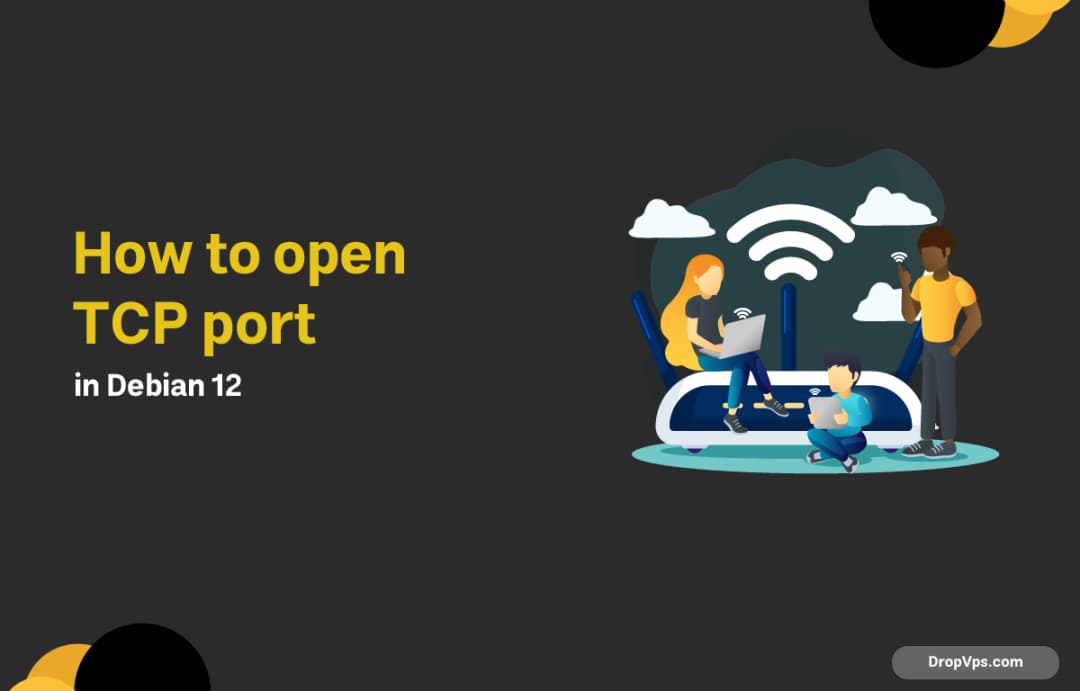
How to open TCP port in Debian 12
What you will read?1 Step 1: Check if UFW is Installed2 Step 2: Enable UFW (If Not Already Enabled)3 Step 3: Open the Desired TCP Port4 Step 4: Using iptables (If Not Using UFW)5 Step 5: Check if Port is Open and Listening Before starting, make sure you have root or sudo privileges on your…

How to open TCP port in Centos 8
What you will read?1 Step 1 – Check if Firewalld Is Running2 Step 2 – Open a TCP Port (e.g. Port 8080)3 Step 3 – Confirm the Port Is Open When you’re running a server on CentOS 8, opening a specific TCP port is often necessary to allow incoming connections — whether it’s for a…

How to open TCP port in Ubuntu 24.10?
What you will read?1 Step 1 – Check if UFW is Installed and Active2 Step 2 – Open a TCP Port (e.g. Port 8080)3 Step 3 – Confirm the Rule Was Added4 Step 4 – Open Multiple TCP Ports (Optional) Need to allow external traffic through a specific TCP port on Ubuntu 24.10? Whether you’re…

How to open tcp port in red hat?
What you will read?1 Step 1: Check firewall status2 Step 2: Open the TCP port3 Step 3: Reload firewall rules4 Step 4: Confirm the port is open5 Step 5: Test external access By default, Red Hat Enterprise Linux uses firewalld to manage network access. If you want to allow access to a specific TCP port,…
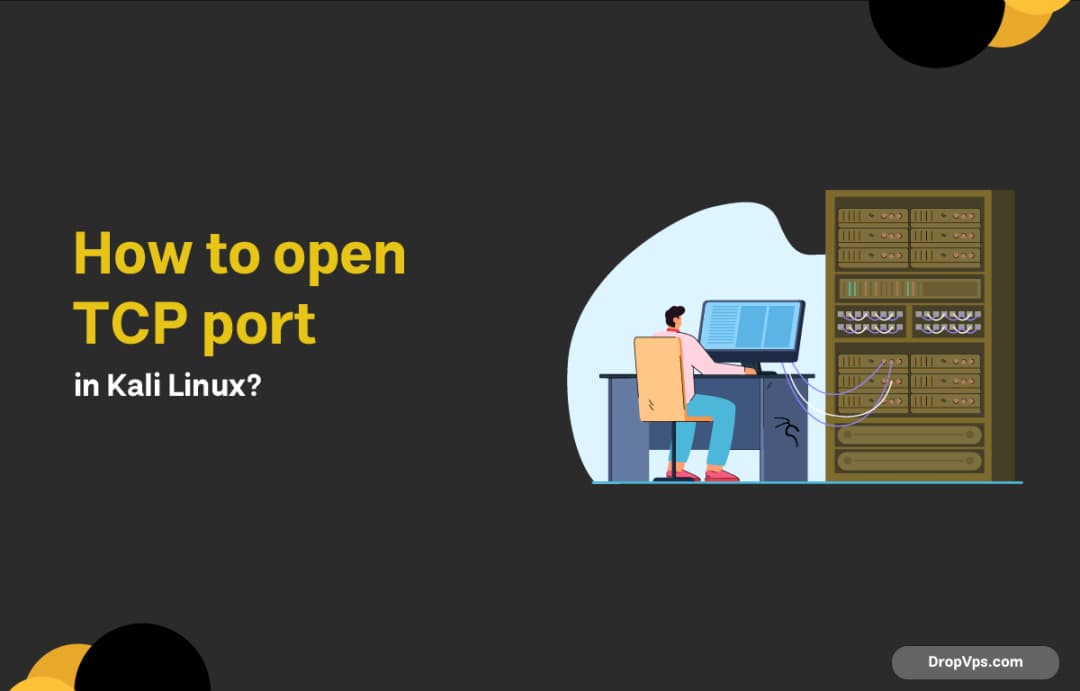
How to open TCP port in Kali Linux?
What you will read?1 Step 1: Check if the firewall is enabled2 Step 2: Open a TCP port with iptables3 Step 3: Save your iptables rules4 Step 4: Verify the open port Opening a TCP port on Kali Linux is useful for hosting services, setting up development tools, or testing penetration tools that require incoming…