Blog
Explore our handpicked selection of featured properties. Each listing offers a glimpse into exceptional homes and investments available through Estatein. Click "View Details" for more information.

How to install traceroute in centos 8 ?
What you will read?1 Step 1: Update Your System2 Step 2: Install Traceroute3 Step 3: Verify Installation4 Step 4: Run Traceroute Traceroute is a classic network diagnostic tool used to track the path packets take to reach a destination. It’s not installed by default on CentOS 8, but adding it only takes a minute. Step…
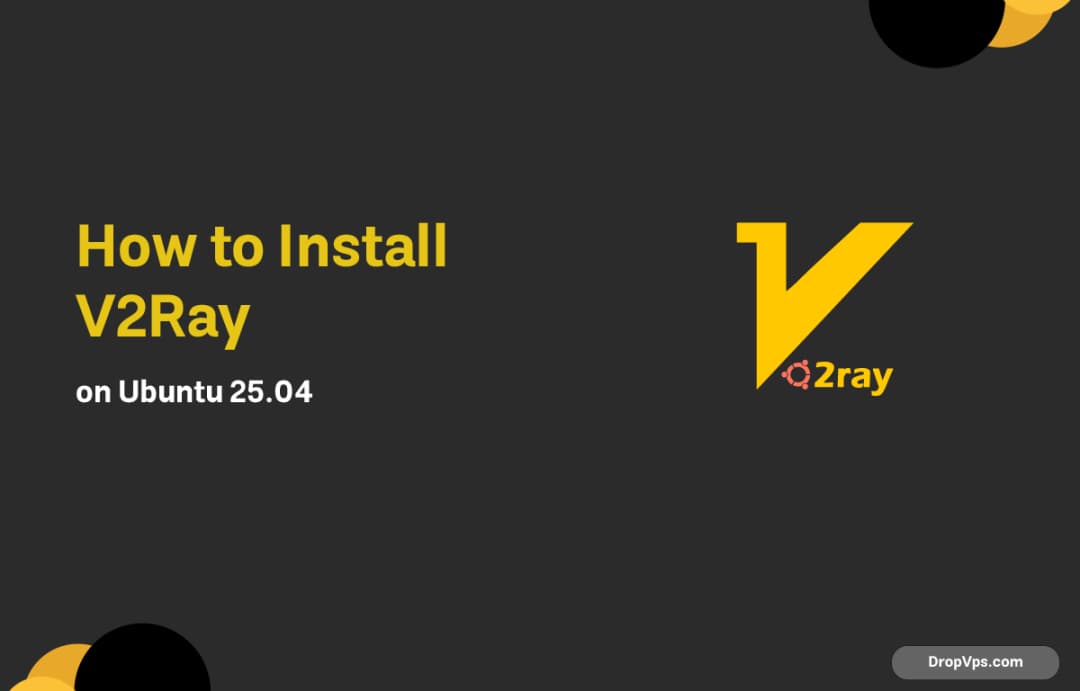
How to Install V2Ray on Ubuntu 25.04
What you will read?1 Step 1: Update your system2 Step 2: Install curl (if not installed)3 Step 3: Run the official V2Ray installation script4 Step 4: Start and enable V2Ray service5 Step 5: Edit the V2Ray configuration6 Optional Step: Check V2Ray logs V2Ray is a powerful open-source platform for building secure internet proxy services. It’s…
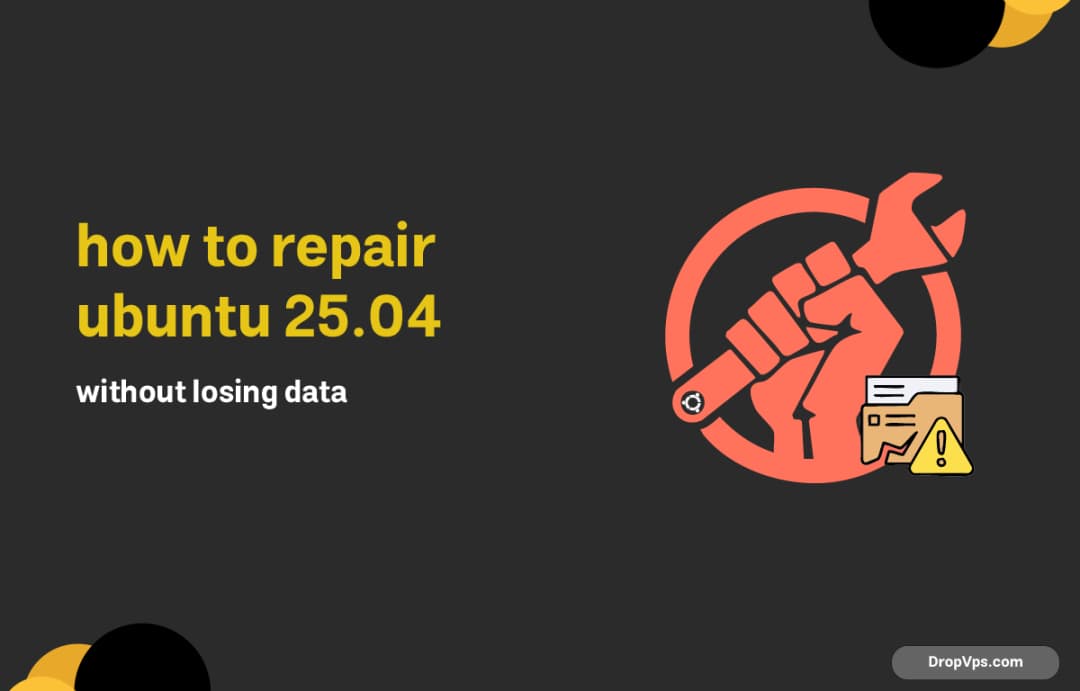
how to repair ubuntu 25.04 without losing data
What you will read?1 Step 1: Boot into recovery mode2 Step 2: Fix broken packages3 Step 3: Reinstall the desktop4 Step 4: Repair bootloader from live USB5 Step 5: Reconfigure system packages6 Optional Step: Clean up old files When Ubuntu 25.04 breaks or fails to boot, you can often fix it without reinstalling or losing…

How to find Debian kernel version
What you will read?1 Step 1: Use `uname -r` for the current kernel2 Step 2: Use hostnamectl for clean output3 Step 3: Check installed kernel packages4 Step 4: Read from /proc/version5 Step 5: See the full kernel boot log (optional) If you’re running Debian 12 or any recent Debian release, checking your current Linux kernel…

How to Install 7zip on Debian 12
What you will read?1 Step 1: Update package index2 Step 2: Install 7zip core package3 Step 3: Verify the installation 7zip is a popular compression tool used for extracting and creating `.7z`, `.zip`, `.tar`, and many other archive formats. It’s lightweight, fast, and fully available in Debian’s repositories. If you work with archives often, 7zip…
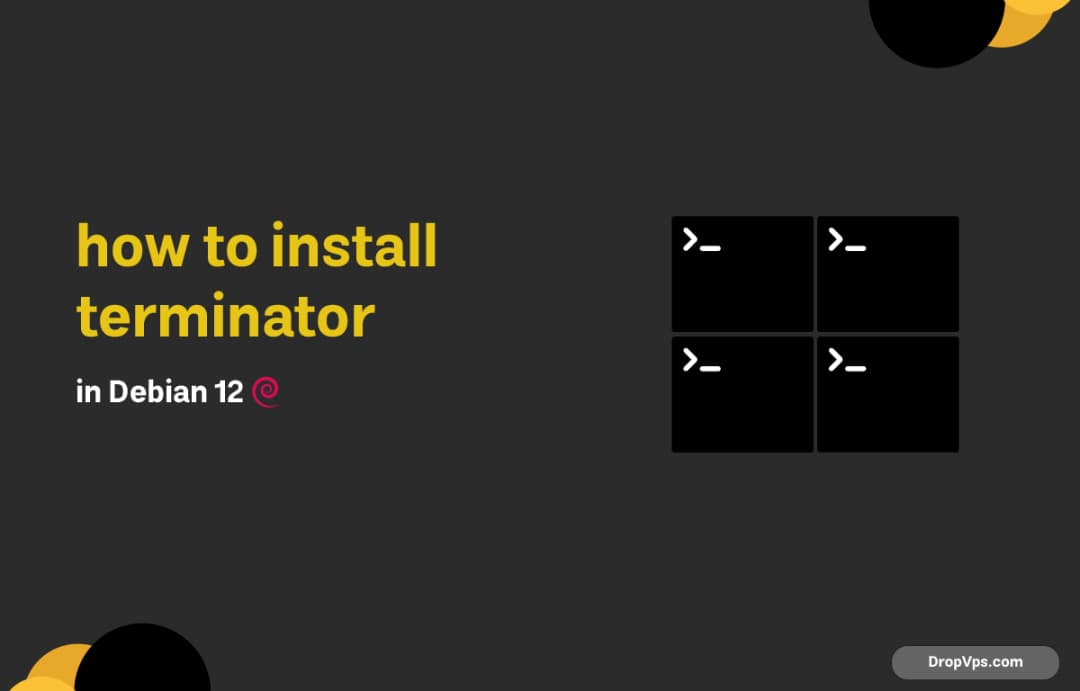
how to install terminator on Debian 12
What you will read?1 Step 1: Update Your System Packages2 Step 2: Install Terminator3 Step 3: Launch Terminator4 Step 4: (Optional) Set Terminator as Default Terminal Terminator is a flexible terminal emulator that allows you to split your terminal window into multiple panes for better multitasking. Step 1: Update Your System Packages First, make sure…
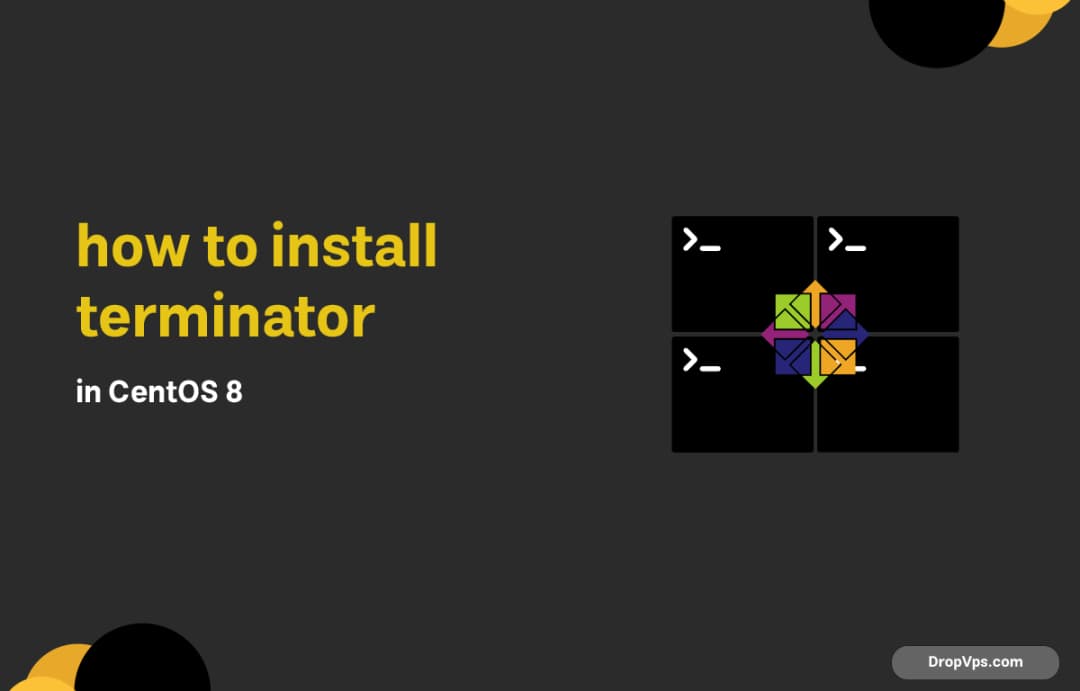
how to install terminator on Centos 8
What you will read?1 Step 1: Enable EPEL Repository2 Step 2: Update Package Metadata3 Step 3: Install Terminator4 Step 4: Launch Terminator5 Step 5: (Optional) Make Terminator Default Terminator is a popular terminal emulator that lets you organize multiple terminal sessions in one window using split panes. On CentOS 8, it’s not included in the…

How to install terminator in kali linux
What you will read?1 Step 1: Update the Package Index2 Step 2: Install Terminator3 Step 3: Launch Terminator4 Step 4: Set as Default Terminal Terminator is a powerful terminal emulator that lets you split your terminal into multiple resizable panes. It’s a favorite among power users, and it works great on Kali Linux. Step 1:…

How to Install Terminator in Ubuntu 25.04
What you will read?1 Step 1: Update your system2 Step 2: Install Terminator3 Step 3: Launch Terminator4 Step 4: Set Terminator as default terminal (optional)5 Step 5: Customize Terminator Terminator is a feature-rich terminal emulator for Linux that allows multiple terminal panels in one window. It’s perfect for users who run several commands or manage…