Blog
Explore our handpicked selection of featured properties. Each listing offers a glimpse into exceptional homes and investments available through Estatein. Click "View Details" for more information.
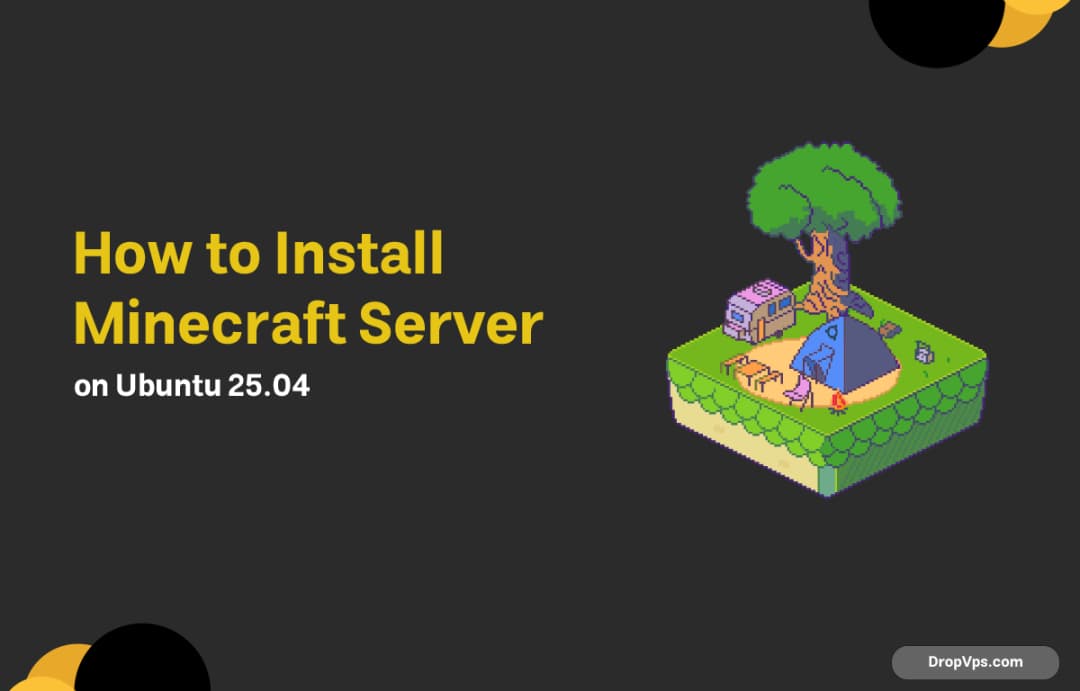
How to Install Minecraft Server on Ubuntu 25.04
What you will read?1 Step 1: Update System2 Step 2: Install Java3 Step 3: Create Minecraft Folder and Download Server4 Step 4: Accept EULA5 Step 5: Start Minecraft Server Hosting your own Minecraft Server on Ubuntu 25.04 gives you full control over performance, settings, and who can join your world. Step 1: Update System Keep…

How install php 8.1 on centos 8
What you will read?1 Step 1: Update Your System2 Step 2: Enable EPEL and Remi Repositories3 Step 3: Enable the Desired PHP Module4 Step 4: Install PHP and Common Extensions5 Step 5: Verify PHP Installation PHP is a powerful scripting language widely used for web development. If you are runningCentOS 8, you can easily install…

How to Install PHP 8.3 RHEL 9/8
What you will read?1 Step 1: Update Your System2 Step 2: Enable the EPEL and Remi Repositories3 Step 3: Enable the Desired PHP Module4 Step 4: Install PHP5 Step 5: Verify PHP Installation PHP is one of the most widely used scripting languages for web development. On Red Hat Enterprise Linux (RHEL) 9/8 Installing PHP…

How to Install UNRAR on Ubuntu 25.04
What you will read?1 Step 1: Update Your System2 Step 2: Install UNRAR3 Step 3: Verify Installation Working with compressed files is a daily task for many developers and system administrators. While Ubuntu 25.04 comes with built-in tools for ZIP and TAR files, RAR files require an additional package called UNRAR. Installing it is simple…

how to install node js on debian 12
What you will read?1 Step 1: Update Debian Packages2 Step 2: Enable the NodeSource Repository3 Step 3: Verify Installation4 Step 4: Install Build Tools (Optional) Node.js is one of the most popular runtimes for building scalable web applications, APIs, and backend services. On Debian 12, installing Node.js is straightforward using the official NodeSource repository. Step…

how to install node js on ubuntu 25.04
What you will read?1 Step 1: Update Your System2 Step 2: Add the NodeSource Repository3 Step 3: Verify Node.js and npm4 Step 4: Install Build Tools (Optional) Node.js is a powerful runtime for building modern web applications, APIs, and scalable server-side services. If you are using Ubuntu 25.04, installing Node.js correctly ensures you can run…

how to install java on redhat 9
What you will read?1 Step 1: Update System Packages2 Step 2: Install Java Runtime Environment (JRE)3 Step 3: Install Java Development Kit (JDK)4 Step 4: Verify the Java Installation Java is one of the most essential runtimes for developers, sysadmins, and security professionals. Many enterprise tools and applications require it, and on Red Hat Enterprise…

how install java on kali linux 2025
What you will read?1 Step 1: Update Kali Linux Packages2 Step 2: Install the Java Runtime Environment (JRE)3 Step 3: Install the Java Development Kit (JDK)4 Step 4: Verify Java Installation5 Optional Step: Set JAVA_HOME Environment Variable Java remains one of the most widely used programming languages and runtime environments, and many penetration testing tools…

how to install java on centos 9
What you will read?1 Step 1: Update System Packages2 Step 2: Install OpenJDK3 Step 3: Verify the Installation4 Step 4: Switch Between Multiple Versions5 Step 5 (Optional): Configure JAVA_HOME Java is a widely used programming language and runtime environment, essential for running many applications and development tools. On CentOS 9, installing Java is straightforward using…