Blog
Explore our handpicked selection of featured properties. Each listing offers a glimpse into exceptional homes and investments available through Estatein. Click "View Details" for more information.

How to install flutter on ubuntu 25.04
What you will read?1 Step 1: Update System Packages2 Step 2: Install Required Dependencies3 Step 3: Download Flutter SDK4 Step 4: Add Flutter to PATH5 Step 5: Run Flutter Doctor Flutter is Google’s open-source UI toolkit for building cross-platform applications. Installing it on Ubuntu 25.04 allows you to develop apps for Android, iOS, web, and…

How to Install TradingView on Ubuntu 25.04
What you will read?1 Step 1: Download TradingView for Linux2 Step 2: Install TradingView Using dpkg3 Step 3: Launch TradingView4 Step 4: Log In to Your Account TradingView provides a desktop client that you can run on Ubuntu. Since it is distributed as a .deb package, installing it on Ubuntu 25.04 is straightforward. Step 1:…

How to Install TradingView on macOS 2025
What you will read?1 Step 1: Download TradingView for macOS2 Step 2: Install TradingView from DMG3 Step 3: Launch TradingView4 Step 4: (Alternative) Install via Mac App Store5 Step 5: Log In and Sync Your Account TradingView is one of the most popular charting and trading platforms for stock, forex, and crypto markets. macOS users…

How to install Apache Tomcat on Centos 8
What you will read?1 Step 1: Update System Packages2 Step 2: Install Java3 Step 3: Download Apache Tomcat4 Step 4: Set Permissions5 Step 5: Start Tomcat Apache Tomcat is a widely used open-source Java Servlet container that allows you to run Java web applications. Installing it on CentOS 8 enables you to deploy and manage…

How to install Apache Tomcat on Debian 12
What you will read?1 Step 1: Update System Packages2 Step 2: Install Java3 Step 3: Download Apache Tomcat4 Step 4: Set Permissions5 Step 5: Start Tomcat Apache Tomcat is an open-source Java Servlet container for running Java web applications. Installing it on Debian 12 allows you to deploy and manage Java-based web projects efficiently. Step…

How to install Apache Tomcat on kali linux 2025
What you will read?1 Step 1: Update System Packages2 Step 2: Install Java3 Step 3: Download Apache Tomcat4 Step 4: Set Permissions5 Step 5: Start Tomcat Apache Tomcat is a popular open-source Java Servlet container used to run Java web applications. Installing Tomcat on Kali Linux 2025 allows you to deploy and manage Java-based web…

How to install kernel 6.6.16 on Linux Mint 22
What you will read?1 Step 1: Check Current Kernel Version2 Step 2: Download Kernel 6.6.16 Packages3 Step 3: Install Kernel Packages4 Step 4: Reboot and Verify Installing a new kernel on Linux Mint 22 allows you to access the latest features, improved hardware support, and security updates. Kernel 6.6.16 can be installed manually using .deb…

How to Set chmod 755 Permissions in Linux
What you will read?1 Check if chmod is Installed2 Install coreutils Package if Necessary3 Verify chmod 755 Permission Syntax4 Use chmod 755 After Installation Understanding and using chmod 755 in the Linux terminal is essential for managing file permissions effectively. This command sets specific permissions that allow the owner of a file to read, write,…
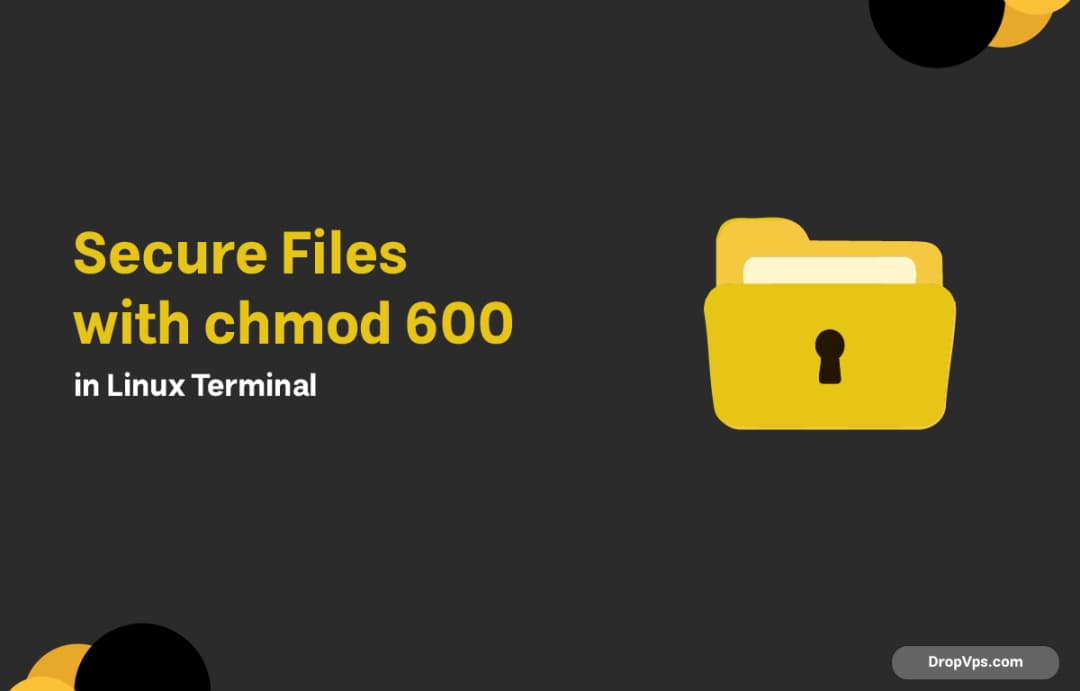
Secure Files with chmod 600 in Linux Terminal
What you will read?1 Step 1: Open the Linux Terminal2 Step 2: Locate the File to Secure3 Step 3: Apply the chmod 600 Permission4 Step 4: Verify the Permission Changes Understanding the chmod 600 command in the Linux terminal is essential for managing file permissions securely. This permission setting ensures that only the file owner…