Blog
Explore our handpicked selection of featured properties. Each listing offers a glimpse into exceptional homes and investments available through Estatein. Click "View Details" for more information.

how to install thunderbird on Debian 12
What you will read?1 Step 1: Update System Packages2 Step 2: Install Thunderbird via APT3 Step 3: Verify Installation4 Step 4: Launch Thunderbird5 Step 5: (Optional) Install Thunderbird via Snap Mozilla Thunderbird is a widely used open-source email client with features like multiple account support, strong security, and add-ons. Debian 12 includes Thunderbird in its…

How to install thunderbird on ubuntu 25.04
What you will read?1 Step 1: Update System Packages2 Step 2: Install Thunderbird via APT (Default Method)3 Step 3: Verify Installation4 Step 4: Launch Thunderbird5 Step 5: (Optional) Install Thunderbird via Snap Mozilla Thunderbird is one of the most popular open-source email clients. It supports multiple accounts, advanced filtering, add-ons, and strong privacy features. Installing…

How install java on mintos 2025
What you will read?1 Step 1: Update MintOS Package Index2 Step 2: Install the Default Java Runtime Environment (JRE)3 Step 3: Install the Java Development Kit (JDK)4 Step 4: Set JAVA_HOME Environment Variable5 Step 5: Verify Java Installation Java is one of the most widely used programming languages, powering applications from enterprise systems to mobile…

how to install mongodb on ubuntu 25.04
What you will read?1 Step 1: Import MongoDB Public GPG Key2 Step 2: Create MongoDB Source List File3 Step 3: Update the Package Database4 Step 4: Install MongoDB Packages5 Step 5: Start and Enable MongoDB Service6 Step 6: Verify MongoDB Installation7 Step 7: Connect to MongoDB Shell MongoDB 7.0 runs smoothly on Ubuntu 25.04 once…

how to install mongodb on debian 12.11
What you will read?1 Step 1: Update System Packages2 Step 2: Import MongoDB Public GPG Key3 Step 3: Add MongoDB Repository4 Step 4: Reload Package Database5 Step 5: Install MongoDB Packages6 Step 6: Start and Enable MongoDB Service7 Step 7: Verify MongoDB Service Status8 Step 8: Test MongoDB Connection MongoDB 6.0 can be installed on…

how to install .net 9 on windows server 2025
What you will read?1 Step 1: Download .NET 9 Installer2 Step 2: Run the Installer3 Step 3: Verify Installation4 Step 4: Install Additional Workloads (Optional)5 Step 5: Test Your Installation .NET 9 is the latest version of Microsoft’s cross-platform framework for building modern applications. Installing it on Windows Server 2025 allows you to develop and…
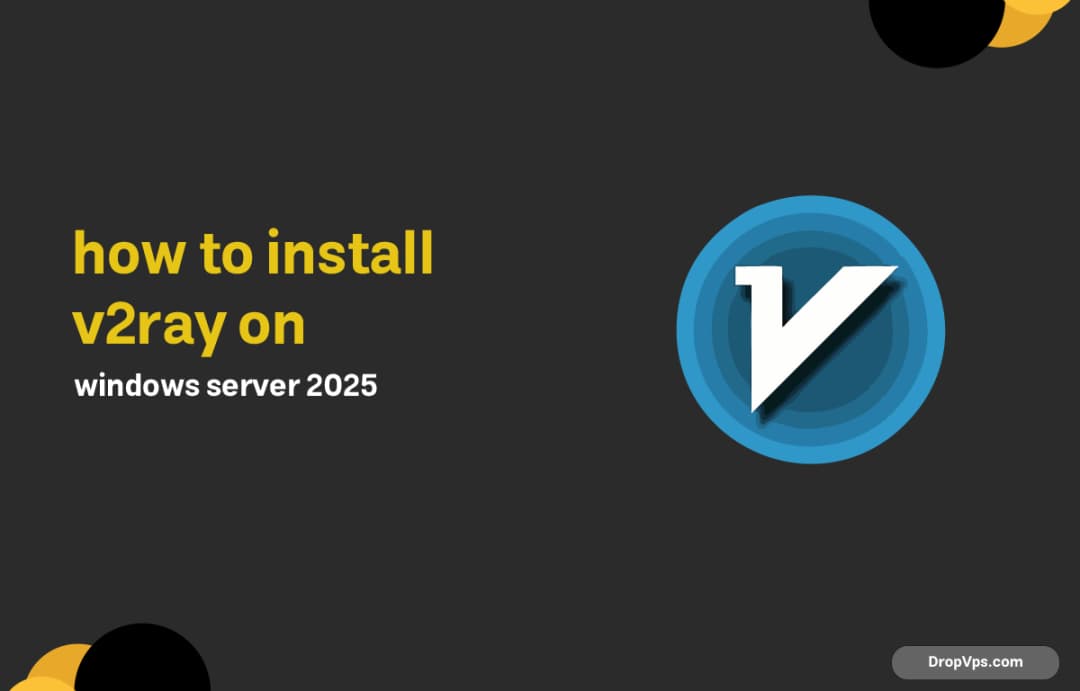
how to install v2ray on windows server 2025
What you will read?1 Step 1: Download V2Ray for Windows2 Step 2: Extract Files3 Step 3: Configure V2Ray4 Step 4: Run V2Ray5 Step 5: Set V2Ray as a Windows Service (Optional) V2Ray is a platform for building secure and efficient proxy servers. Installing it on Windows Server 2025 allows you to set up a high-performance…

how to install thunderbird on linux mint
What you will read?1 Step 1: Update System Packages2 Step 2: Install Thunderbird Using APT3 Step 3: Launch Thunderbird4 Step 4: Configure Your Email Account Mozilla Thunderbird is a free, open-source email client that provides features like multiple account support, encryption, calendar, and add-ons. Installing Thunderbird on Linux Mint is simple and straightforward. Step 1:…

How to install flutter on Debian 12
What you will read?1 Step 1: Update System Packages2 Step 2: Install Dependencies3 Step 3: Download Flutter SDK4 Step 4: Add Flutter to PATH5 Step 5: Run Flutter Doctor Flutter is a powerful framework from Google for building cross-platform applications with a single codebase. Installing it on Debian 12 gives you the environment needed to…