Blog
Explore our handpicked selection of featured properties. Each listing offers a glimpse into exceptional homes and investments available through Estatein. Click "View Details" for more information.
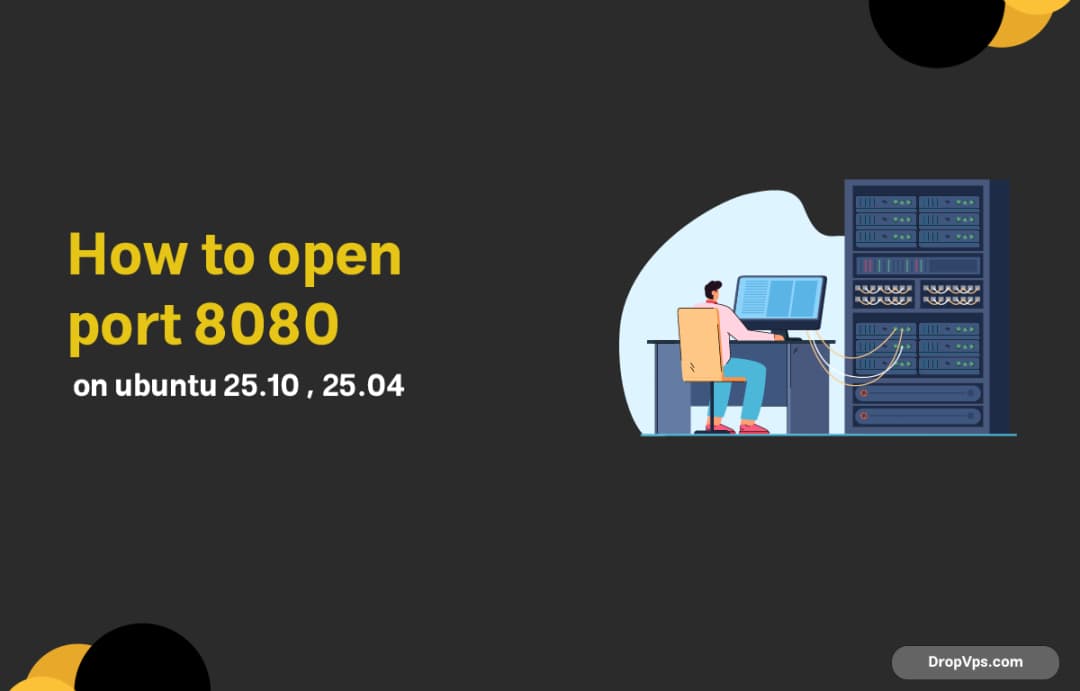
how to open port 8080 on ubuntu 25.10 , 25.04
What you will read?1 Step 1: Check UFW Status2 Step 2: Open Port 8080 Using UFW3 Step 3: Open Port 8080 Using iptables4 Step 4: Test Port 80805 Step 5: Secure Port 8080 Port 8080 is widely used for web servers, development servers, and proxy services. On Ubuntu 25.10 and 25.04, you may need to…

how to install cassandra on redhat 9 linux
What you will read?1 Step 1: Update the System2 Step 2: Install Java3 Step 3: Add Apache Cassandra Repository4 Step 4: Install Apache Cassandra5 Step 5: Verify Cassandra6 Step 6: Basic Cassandra Commands Apache Cassandra is an open-source, distributed NoSQL database known for its scalability, performance, and fault tolerance. Installing Cassandra on Red Hat Enterprise…

how to install cassandra on debian 12.11
What you will read?1 Step 1: Update the System2 Step 2: Install Java3 Step 3: Add Apache Cassandra Repository4 Step 4: Install Apache Cassandra5 Step 5: Verify Cassandra Installation6 Step 6: Basic Cassandra Commands Apache Cassandra is a highly scalable, open-source NoSQL database designed for handling large datasets across multiple servers. Installing Cassandra on Debian…

how to install cassandra in ubuntu 25.10
What you will read?1 Step 1: Update the System2 Step 2: Install Java3 Step 3: Add Apache Cassandra Repository4 Step 4: Install Apache Cassandra5 Step 5: Verify Cassandra Installation6 Step 6: Basic Cassandra Commands Apache Cassandra is a powerful, open-source NoSQL database that can handle large amounts of data across multiple servers with no single…

How to install n8n on RHEL 9
What you will read?1 Prepare RHEL 9 and firewall2 Install Docker Engine3 Create n8n project directories4 Configure environment variables5 Write the Docker Compose file6 Launch n8n and verify7 Make n8n run on boot (systemd)8 Optional: HTTPS reverse proxy with NGINX9 Upgrade and backup10 Troubleshooting SELinux and permissions Deploying n8n on RHEL 9 is straightforward and…

how to install n8n on windows server 2025
What you will read?1 Prepare Windows Server 20252 Enable WSL 2 and install Ubuntu3 Enable systemd inside WSL4 Install Docker Engine in Ubuntu (WSL)5 Create n8n and PostgreSQL stack6 Start n8n with Docker Compose7 Open Windows Firewall and test8 Optional: HTTPS with Caddy reverse proxy9 Autostart after server reboot10 Backup and update n8n safely11 Optional:…

how to install proton vpn on ubuntu 25.10
What you will read?1 Step 1: Update the System2 Step 2: Install Proton VPN Repository3 Step 3: Install Proton VPN4 Step 4: Log In to Proton VPN5 Step 5: Connect to a VPN Server6 Step 6: Disconnect and Manage VPN7 Step 7: Enable Auto-Connect (Optional) Proton VPN is a secure and privacy-focused VPN service that…

how to install nginx reverse proxy on Debian 12
What you will read?1 Step 1: Update Your System and Install Nginx2 Step 2: Enable and Check Nginx Service3 Step 3: Allow Web Traffic Through the Firewall4 Step 4: Configure Nginx as a Reverse Proxy5 Step 5: Enable the Configuration and Restart Nginx6 Step 6: Enable HTTPS with Let’s Encrypt7 Step 7: Key Benefits for…

how to install nginx reverse proxy on redhat 9/8
What you will read?1 Step 1: Update the System2 Step 2: Install Nginx3 Step 3: Configure Nginx as a Reverse Proxy4 Step 4: Adjust Firewall Settings5 Step 5: Test the Reverse Proxy A reverse proxy helps you manage incoming web traffic and forward it to backend servers. Using Nginx as a reverse proxy on Red…