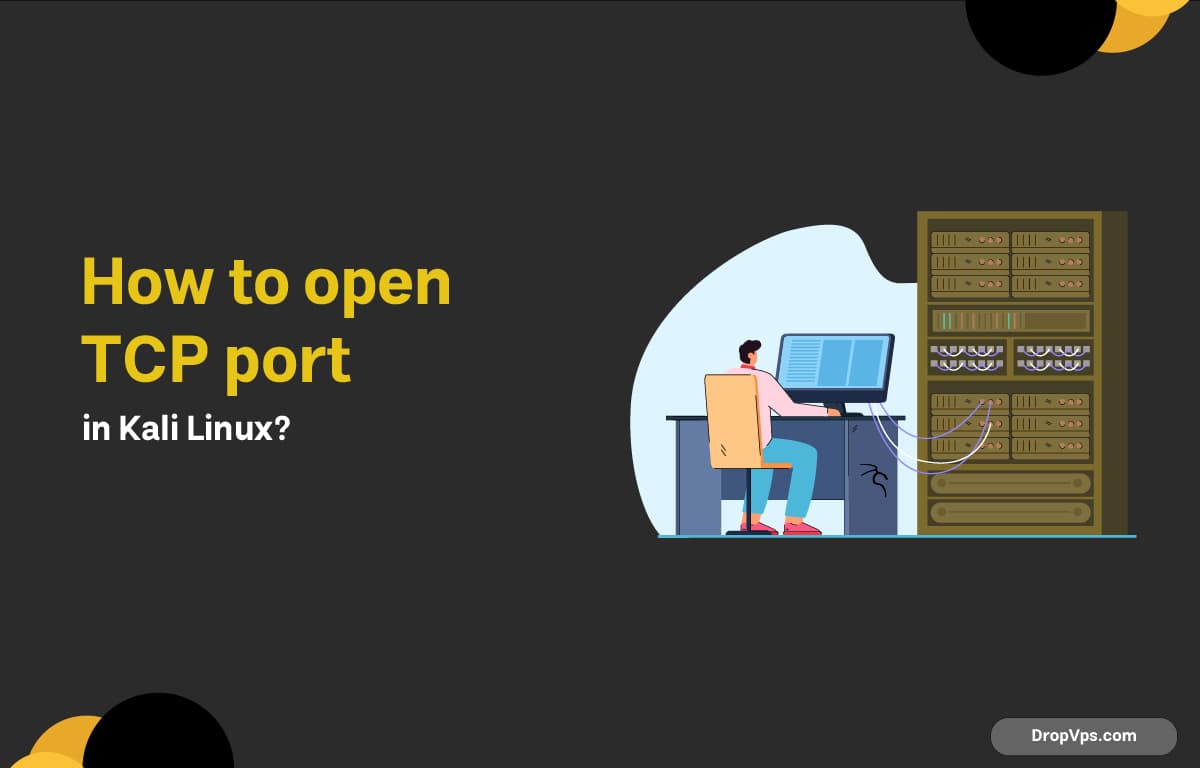Table of Contents
What you will read?
Opening a TCP port on Kali Linux is useful for hosting services, setting up development tools, or testing penetration tools that require incoming connections.
Step 1: Check if the firewall is enabled
Kali Linux does not always have iptables or ufw enabled by default:
sudo iptables -LIf this returns a list of rules, the firewall is active. Otherwise, it’s empty or minimal.
Step 2: Open a TCP port with iptables
To allow incoming TCP traffic on, for example, port 8080:
sudo iptables -A INPUT -p tcp --dport 8080 -j ACCEPTYou can replace 8080 with the port you want to open.
Step 3: Save your iptables rules
By default, iptables rules are not persistent. To save them:
sudo apt install iptables-persistent
sudo netfilter-persistent saveThese commands install and save the firewall rules across reboots.
Step 4: Verify the open port
To check if the port is open and listening:
sudo netstat -tuln | grep 8080Or, use:
sudo ss -tuln | grep 8080You should see the port listed if a service is listening on it.
Opening TCP ports in Kali Linux can be done via iptables or ufw. Always make sure to only open necessary ports for security reasons.