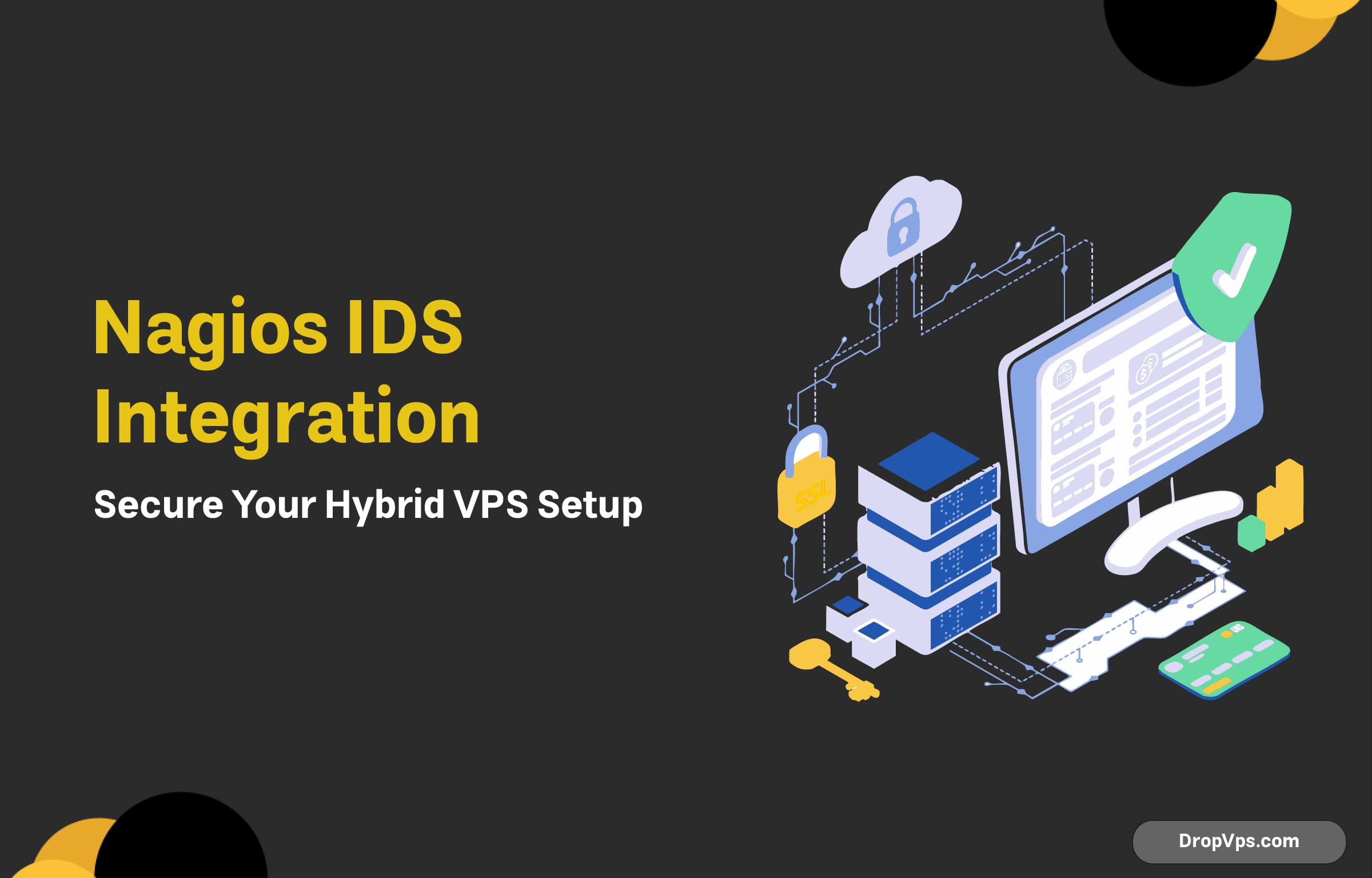Table of Contents
What you will read?
Hybrid VPS (Virtual Private Server) setups combine the flexibility of VPS with the scalability of cloud resources, creating an ideal infrastructure for businesses that require both performance and cost efficiency. While they offer a range of benefits, such as dedicated resources and isolation, their complexity makes them prone to various security vulnerabilities if not properly managed.
Integrating Nagios with IDS (Intrusion Detection Systems)
Integrating Nagios with an Intrusion Detection System (IDS) provides a powerful security framework for monitoring and defending hybrid VPS environments. This combination offers continuous system performance monitoring alongside proactive threat detection, ensuring a layered security approach.
Role of Nagios in Monitoring
Nagios is a versatile and robust monitoring tool that tracks various system metrics such as CPU usage, memory utilization, disk space, and network traffic. While it excels in performance monitoring, it doesn’t inherently focus on detecting malicious activities or intrusions. This is where an IDS, such as Snort or Suricata, comes into play. IDS tools analyze network traffic for suspicious patterns, identifying potential threats like unauthorized access attempts, malware, or denial-of-service (DoS) attacks.
Integration Process
The integration of Nagios with an IDS is typically done by linking the alerts from the IDS to Nagios’ alert system. This allows system administrators to receive notifications within the Nagios dashboard whenever the IDS detects unusual or potentially harmful activities. The integration process typically involves:
- Setting up Nagios Monitoring: Configure Nagios to monitor system resources, ensuring it tracks performance metrics that can signal a system compromise, such as abnormal traffic patterns or resource spikes.
- IDS Configuration: Deploy an IDS like Snort or Suricata to monitor network traffic. IDS tools generate alerts when they detect suspicious activity based on predefined signatures or behavioral anomalies.
- Alert Integration: Use plugins or custom scripts to feed IDS alerts into Nagios. This enables Nagios to display IDS alerts on its dashboard, providing a centralized view of both performance and security metrics.
- Automated Responses: By setting up custom scripts or utilizing Nagios’ event handlers, you can automate responses to certain IDS alerts, such as blocking an IP address or isolating a compromised system.
Benefits of Integration
- Centralized Monitoring: Integrating Nagios with IDS consolidates all security and performance alerts into a single interface, making it easier to manage and respond to threats.
- Proactive Threat Detection: Nagios, on its own, may not detect intrusions. However, when coupled with an IDS, it enhances the ability to detect and respond to threats before they compromise the system.
- Reduced False Positives: IDS tools generate many alerts, some of which can be false positives. Nagios allows for better filtering and prioritization of these alerts, helping administrators focus on the most critical threats.
- Automated Security Responses: Automated event handling within Nagios can quickly isolate compromised systems or take action based on IDS alerts, reducing the time between detection and mitigation.
This integration creates a robust security monitoring solution, ensuring both performance and security are continuously optimized, which is particularly crucial for hybrid VPS environments.
Best Practices for Securing Hybrid VPS with IDS
Securing a hybrid VPS setup requires a multi-layered security approach, where the integration of Intrusion Detection Systems (IDS) plays a vital role in identifying and mitigating potential threats. Below are some of the best practices for securing a hybrid VPS environment with IDS:
1. Deploy IDS in Critical Network Locations
To maximize the effectiveness of IDS, place it strategically within the network to monitor the most vulnerable points, such as entry and exit points or internal network traffic between critical servers. An IDS placed at the gateway or between segments of the network can detect external threats or internal lateral movements, ensuring all potential attack vectors are covered.
2. Combine IDS with Firewalls
A well-configured IDS works hand-in-hand with firewalls to provide a multi-layered defense system. Firewalls control traffic based on security rules, while IDS monitors the traffic that has been allowed by the firewall. Integrating both ensures that suspicious activity is not only blocked but also detected and logged for analysis. Regular updates to firewall rules and IDS signatures are necessary to stay ahead of emerging threats
3. Regularly Update and Tune IDS Signatures
An IDS relies on signatures to detect known threats, so it is crucial to keep these signatures updated. In addition to signature-based detection, anomaly-based IDS solutions can identify new and unknown threats by monitoring for unusual network behavior. Regularly tuning the IDS to adapt to your network traffic patterns helps minimize false positives and ensure accurate detection
4. Monitor and Integrate Alerts into a Centralized Dashboard
Integrating IDS alerts into a centralized monitoring platform, such as Nagios, provides administrators with a single pane of glass for both system performance and security metrics. By feeding IDS alerts into Nagios, system admins can manage and prioritize security events efficiently. This integration allows for quicker response times, helping reduce potential damage during an active attack.
5. Implement Automated Incident Response
Automating responses to IDS alerts is crucial for improving incident response times and minimizing human error. For instance, IDS alerts can trigger actions such as blocking malicious IP addresses, isolating compromised systems, or initiating a system recovery process. This automation ensures that security incidents are dealt with promptly, reducing the window of opportunity for attackers.
6. Regular Security Audits and Vulnerability Scanning
Conduct regular security audits and vulnerability assessments to ensure the hybrid VPS setup is not susceptible to known weaknesses. Use IDS data to spot trends and potential threats, and address any security gaps identified during audits. Regular patching and software updates are vital in maintaining a secure system
7. Establish a Robust Backup and Recovery Plan
Even with IDS and other security measures in place, data can still be compromised. Therefore, a solid backup and disaster recovery plan is essential for business continuity. Regular backups of critical data and systems should be performed, with a process in place for quick restoration in case of a breach.
By following these best practices, administrators can ensure that their hybrid VPS environments are well-secured against a wide range of potential threats, while maintaining the flexibility and performance advantages these setups offer.
Data Protection Strategies for Hybrid VPS
Securing data in a Hybrid VPS environment is critical for maintaining the integrity and confidentiality of sensitive information. Given the complexity of Hybrid VPS setups, which combine both dedicated virtual servers and cloud-based infrastructure, employing comprehensive data protection strategies is essential. Below are some best practices:
1. Data Encryption
One of the most fundamental strategies for protecting data is encryption. It ensures that even if data is intercepted during transfer (data in transit) or is compromised while stored (data at rest), it remains unreadable without the appropriate decryption key. Using strong encryption protocols like AES-256 for data at rest and SSL/TLS for data in transit ensures robust protection against unauthorized access.
2. Secure Backup Systems
Regular and secure backups are a cornerstone of data protection. In a Hybrid VPS setup, it’s crucial to have automated, encrypted backups that are stored securely, ideally offsite or in a separate cloud environment. These backups should be tested periodically to ensure that they can be quickly restored in case of data loss or security breaches. Keeping backup data separate from primary systems helps prevent ransomware or other cyber threats from affecting both live and backup data simultaneously.
3. Access Control and Authentication
Managing who has access to sensitive data is vital. In a Hybrid VPS environment, this can be achieved through stringent access control policies, including the principle of least privilege (ensuring that users and systems only have the access necessary for their roles). Implementing multi-factor authentication (MFA) adds an extra layer of protection, making it harder for unauthorized users to gain access even if login credentials are compromised. Role-based access control (RBAC) ensures that only authorized personnel can access or modify critical data.
4. Intrusion Detection Systems (IDS)
An IDS can help detect unauthorized access attempts, malware, or abnormal behavior on your network. By continuously monitoring network traffic, IDS tools alert system administrators to potential threats. Integrating an IDS into the Hybrid VPS environment allows for real-time monitoring, identifying suspicious activities early, and helping mitigate risks before they escalate into full-scale attacks. IDS also plays a key role in generating alerts for automated responses to security incidents.
5. Regular Software and Security Updates
Keeping the system up to date is one of the most effective ways to protect data. Both the underlying operating systems and applications in a Hybrid VPS setup should be regularly patched to fix vulnerabilities that could be exploited by attackers. Automating updates and security patches reduces the risk of missing critical updates and ensures the system remains secure against known vulnerabilities.
6. Data Masking and Tokenization
For environments where sensitive data needs to be processed or shared, data masking and tokenization can provide an extra layer of security. These techniques replace sensitive data with anonymized values or tokens, allowing businesses to conduct operations without exposing actual sensitive information. This is particularly useful for reducing the exposure of data in testing environments, reducing the risk of a data breach.
7. Regular Security Audits and Penetration Testing
Conducting regular security audits and penetration tests is essential for discovering vulnerabilities before attackers do. Penetration testing simulates a cyberattack, helping to identify weak points in the infrastructure. Security audits, on the other hand, help ensure compliance with security standards and best practices. Both should be performed periodically to ensure the integrity of the security posture and identify new risks.
8. Compliance with Data Protection Regulations
Compliance with regulations like GDPR, HIPAA, or PCI DSS is crucial for businesses handling sensitive data. These regulations often require specific protections for personal or financial data, such as encryption, secure storage, and access controls. Ensuring that your Hybrid VPS setup complies with relevant data protection laws helps mitigate legal and reputational risks.
By following these best practices, businesses can significantly reduce the risk of data breaches and ensure the safety of sensitive data in Hybrid VPS environments. Combining encryption, access control, continuous monitoring, and regular updates creates a robust security framework to protect against evolving threats.
Conclusion
Securing a Hybrid VPS setup requires a multi-layered approach, as these environments combine the flexibility of cloud-based resources with the dedicated performance of VPS. Ensuring data protection and system security involves leveraging a combination of encryption, intrusion detection systems (IDS), secure backup strategies, and regular security updates.
By integrating tools like Nagios for system monitoring and IDS for threat detection, businesses can proactively manage potential security risks in real time. Regular audits, automated responses, and strong access control policies further strengthen the defense against cyber threats. Additionally, employing data protection practices such as encryption, secure backups, and compliance with relevant regulations ensures that sensitive information remains safe and intact.
Overall, adopting these strategies creates a secure and resilient infrastructure that protects both the virtual and physical components of Hybrid VPS systems. Through continuous monitoring and a robust security framework, businesses can confidently rely on their Hybrid VPS setups to handle sensitive operations without compromising security.