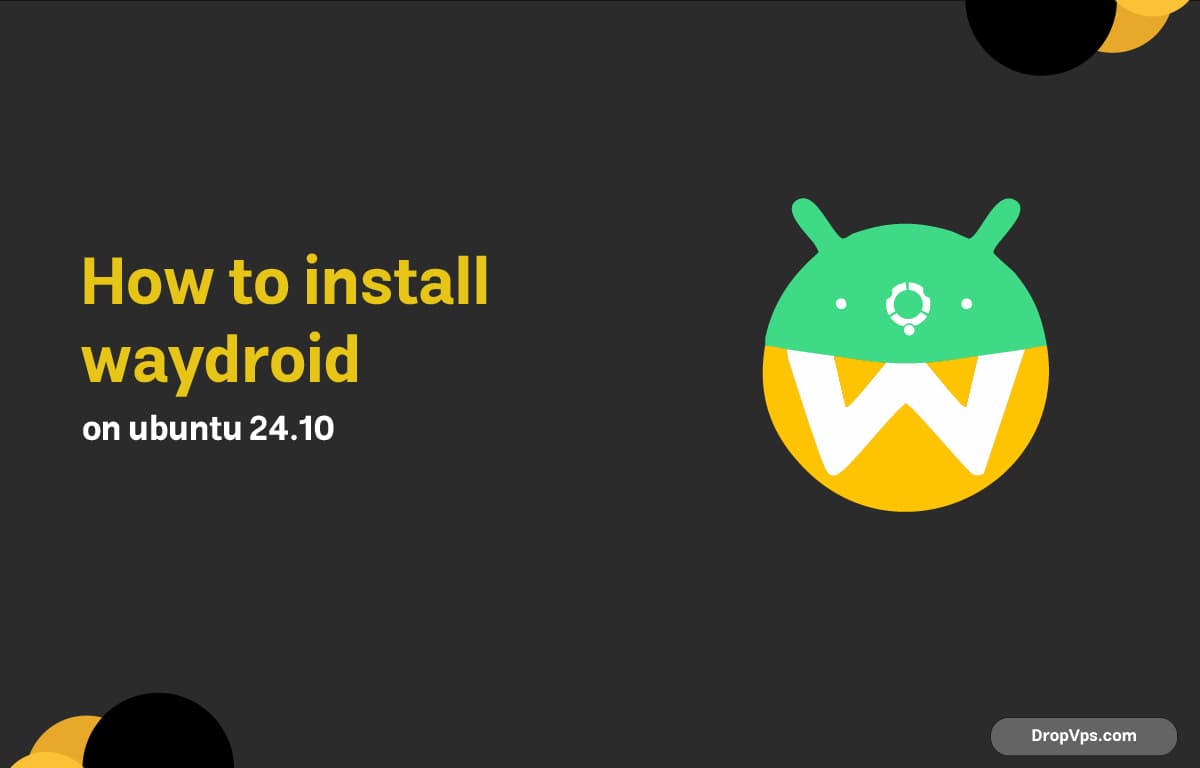Table of Contents
What you will read?
Waydroid lets you run full Android inside a container on your Linux desktop. If you want to test Android apps or use mobile apps natively on Ubuntu 24.10, Waydroid is a great solution.
Step 1 – Update Your System
Make sure your system packages are up to date:
sudo apt update && sudo apt upgrade -yStep 2 – Install Required Dependencies
Install basic tools and kernel modules needed for Waydroid:
sudo apt install curl wget lzip tar unzip git python3 python3-pip python3-setuptools android-tools-adb -yStep 3 – Add Waydroid Repository and Key
Import the official Waydroid GPG key:
curl -s https://repo.waydro.id/waydroid.gpg | sudo gpg --dearmor -o /usr/share/keyrings/waydroid-archive-keyring.gpgAdd the repository:
echo "deb [signed-by=/usr/share/keyrings/waydroid-archive-keyring.gpg] https://repo.waydro.id/ bullseye main" | sudo tee /etc/apt/sources.list.d/waydroid.listStep 4 – Install Waydroid
Update package list and install Waydroid:
sudo apt update
sudo apt install waydroid -yStep 5 – Initialize Waydroid and Kernel Modules
Download and set up the Android container:
sudo waydroid initLoad necessary kernel modules:
sudo modprobe ashmem_linux
sudo modprobe binder_linuxTo make modules load on boot, create this file:
echo -e "ashmem_linux\nbinder_linux" | sudo tee /etc/modules-load.d/waydroid.confStep 6 – Start Waydroid Session
Start the Waydroid container:
sudo systemctl start waydroid-containerLaunch Waydroid UI:
waydroid session start
waydroid show-full-uiYou can now run Android apps in a window on Ubuntu 24.10. Use adb to install APKs or browse Google Play through Waydroid’s built-in interface. Waydroid brings Android’s flexibility straight to your Linux desktop. Perfect for developers, testers, or anyone who wants Android apps on Ubuntu.