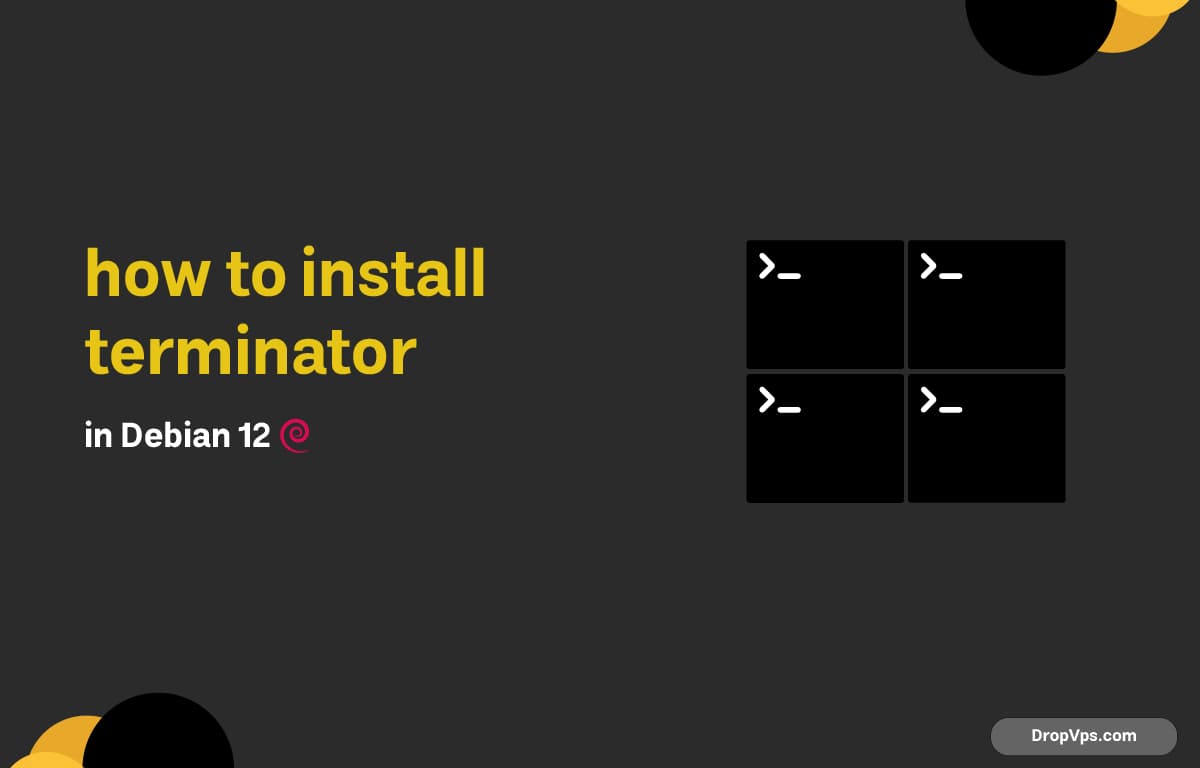Table of Contents
What you will read?
Terminator is a flexible terminal emulator that allows you to split your terminal window into multiple panes for better multitasking.
Step 1: Update Your System Packages
First, make sure your package list is up to date so you get the latest version available:
sudo apt updateStep 2: Install Terminator
Install Terminator directly from Debian’s official repositories:
sudo apt install terminatorWhen prompted, confirm the installation by typing y and pressing Enter.
Step 3: Launch Terminator
You can launch Terminator from the terminal by typing:
terminatorOr, you can search for “Terminator” in your desktop environment’s application menu.
Step 4: (Optional) Set Terminator as Default Terminal
If you prefer Terminator as your default terminal emulator:
sudo update-alternatives --config x-terminal-emulatorSelect Terminator from the list of available options. That’s it — Terminator is now installed and ready to use on Debian 12.
U
Loading...