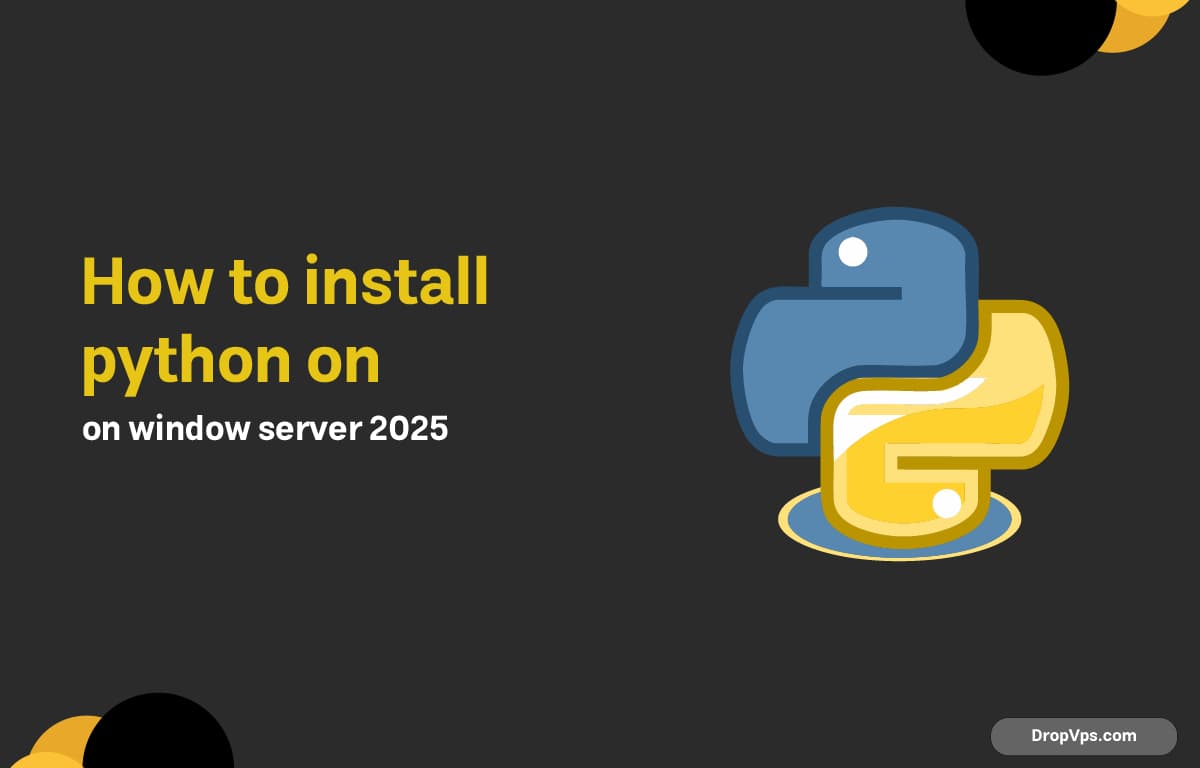Table of Contents
What you will read?
Installing Python on Windows Server 2025 allows you to run Python scripts, develop applications, and use various Python-based tools efficiently.
Step 1: Download Python Installer
Go to the official Python website and download the latest Windows installer for your system architecture (32-bit or 64-bit).
Step 2: Run the Installer
Double-click the downloaded .exe file to start the installation. Make sure to check “Add Python to PATH” for easier command-line access.
Check “Add Python to PATH”

Click “Install Now”

Step 3: Customize Installation (Optional)
If you want, you can customize the installation directory and select optional features like pip, documentation, or tcl/tk.
Click “Customize installation”
Select desired feature

Step 4: Verify Installation
Open Command Prompt and check the Python version to ensure it is installed correctly.
python –version or pip –version

Step 5: Test Python Environment
To ensure that Python was installed correctly and is functioning as expected, create a simple Python