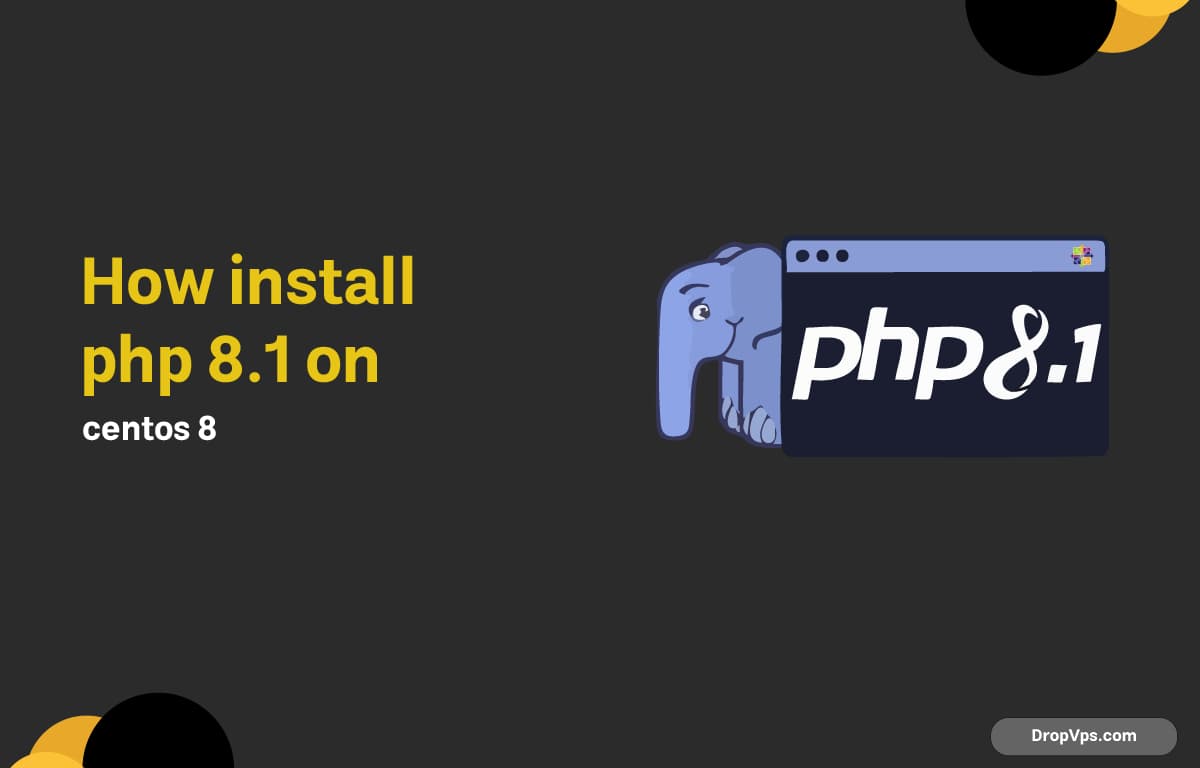Table of Contents
What you will read?
PHP is a powerful scripting language widely used for web development. If you are runningCentOS 8, you can easily install PHP using the system’s package manager
Step 1: Update Your System
It is always a good practice to update your CentOS system before installing new software. This ensures you have the latest security patches and package versions:
sudo dnf update -yStep 2: Enable EPEL and Remi Repositories
CentOS 8 does not include the latest PHP versions in its default repository. To access updated versions, you need to enable EPEL (Extra Packages for Enterprise Linux) and the Remi repository:
sudo dnf install -y epel-release
sudo dnf install -y https://rpms.remirepo.net/enterprise/remi-release-8.rpmStep 3: Enable the Desired PHP Module
CentOS 8 uses AppStream modules for managing software versions. You need to reset the existing PHP module and enable the version you want, for example PHP 8.1:
sudo dnf module reset php -y
sudo dnf module enable php:remi-8.1 -yStep 4: Install PHP and Common Extensions
Now install PHP along with the most common extensions that many applications require:
sudo dnf install -y php php-cli php-fpm php-mysqlnd php-zip php-json php-gd php-mbstring php-curl php-xmlThis will provide full PHP functionality for web applications and frameworks.
Step 5: Verify PHP Installation
After the installation completes, confirm that PHP is installed and check the version:
php -vYou should see the installed PHP version details displayed in the terminal.