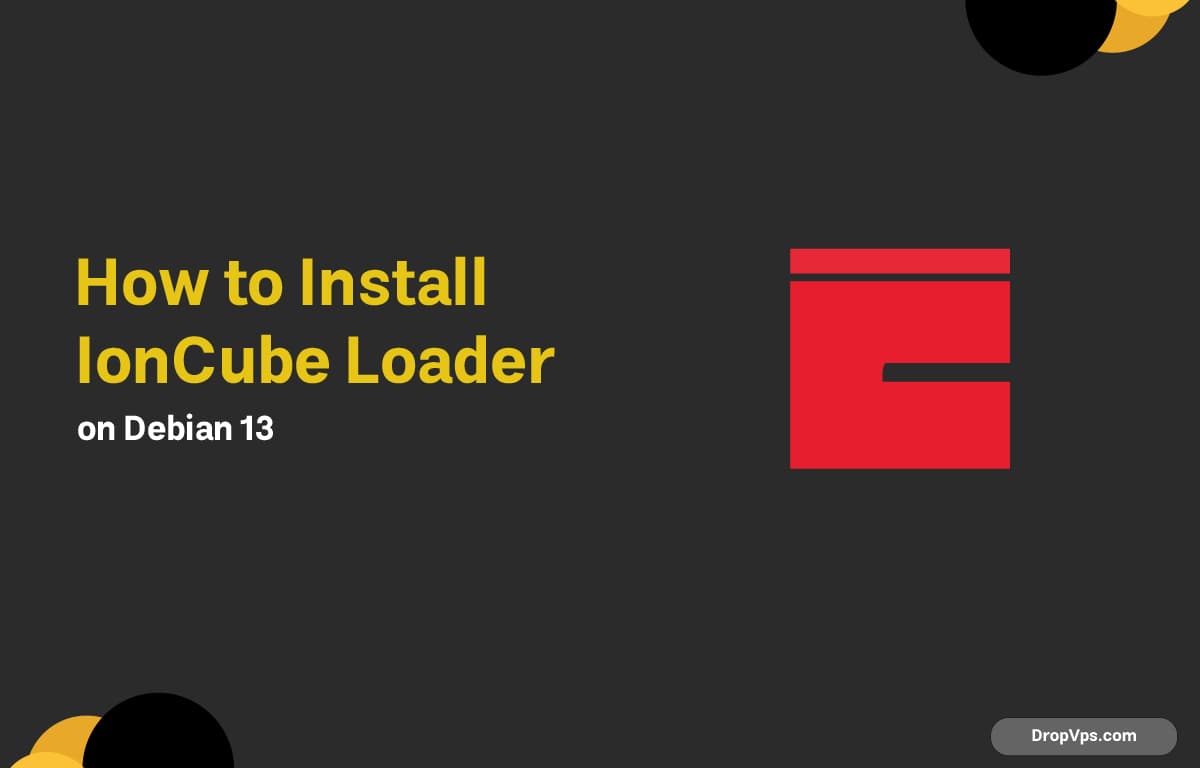Table of Contents
IonCube Loader allows PHP to execute encrypted and encoded scripts—essential for many commercial PHP apps and CMS extensions. Debian 13 makes setup easy with just a few shell commands.
Step 1: Update Your System
Start with the latest package updates to ensure compatibility:
sudo apt update && sudo apt upgrade -y
Step 2: Check Your PHP Version
Confirm which PHP version is installed so you can download the right loader:
php -v
If PHP isn’t installed, add it first:
sudo apt install php php-cli php-common php-dev php-pear -y
Step 3: Download the Latest IonCube Loader
Navigate to the /tmp directory and grab the current IonCube release:
cd /tmp
wget https://downloads.ioncube.com/loader_downloads/ioncube_loaders_lin_x86-64.tar.gz
Step 4: Extract the Loader Files
Unpack the downloaded archive:
tar xzf ioncube_loaders_lin_x86-64.tar.gz
cd ioncube
Step 5: Locate the PHP Extension Directory
Find where PHP extensions are stored:
php -i | grep extension_dir
Example output:
/usr/lib/php/20230831
Copy the matching IonCube file into that directory (adjust PHP version if needed):
sudo cp ioncube_loader_lin_8.3.so /usr/lib/php/20230831/Step 6: Enable IonCube Loader
Open your main php.ini configuration file:
zend_extension = /usr/lib/php/20230831/ioncube_loader_lin_8.3.so
Save and exit (Ctrl + O, Enter, Ctrl + X).
Step 7: Restart Web Server
For Apache:
sudo systemctl restart apache2
For Nginx with PHP-FPM:
sudo systemctl restart php8.3-fpm
sudo systemctl restart nginxStep 8: Verify the Installation
Confirm IonCube is loaded:
php -vExpected output includes:
with the ionCube PHP Loader (enabled)Optional Step: Cleanup Temporary Files
Keep your VPS clean by removing installation files:
sudo rm -rf /tmp/ioncube /tmp/ioncube_loaders_lin_x86-64.tar.gz
You’re done — IonCube Loader is now active on Debian 13, ready for any encoded PHP project.