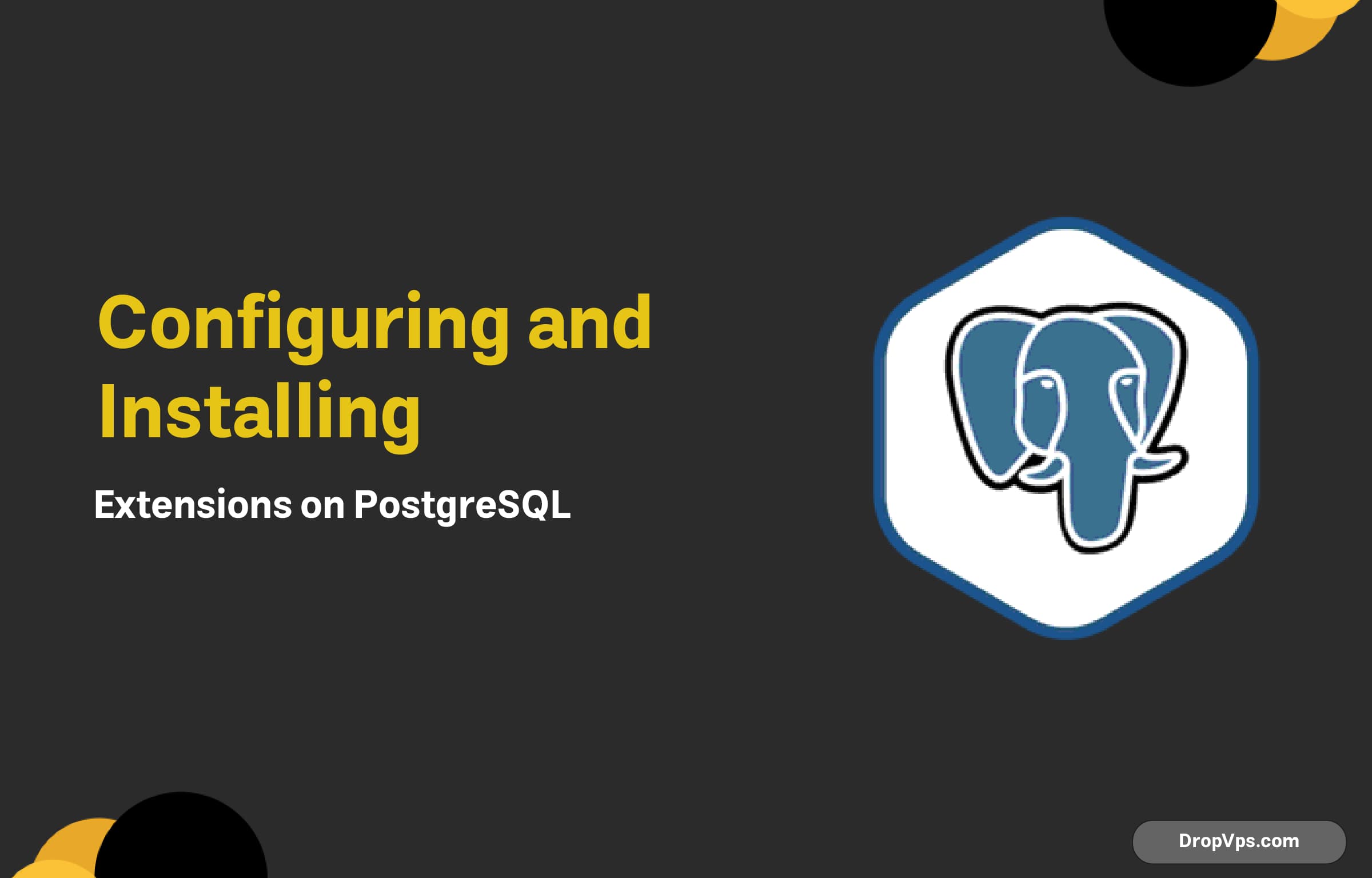Table of Contents
Configuring and installing extensions in PostgreSQL allows you to enhance the functionality of your database, adding new features, improving performance, or integrating with other systems. PostgreSQL comes with a wide variety of built-in extensions, and you can also install third-party extensions to meet your specific needs.
1. Installing Extensions: To install an extension, you first need to ensure that it is available on your system. Many extensions come pre-installed with PostgreSQL or can be installed using the package manager of your operating system. For example, on a Debian-based system, you can install an extension like pg_stat_statements with the following command:
sudo apt-get install postgresql-contribAfter installation, you can enable the extension in your PostgreSQL database. To do this, connect to your database and run the CREATE EXTENSION command:
CREATE EXTENSION pg_stat_statements;This will enable the extension within the database, allowing you to start using its features immediately.
2. Configuring Extensions: Some extensions may require additional configuration after installation. For example, if you’re installing PostGIS for geospatial data, you might need to configure spatial indexes or set up specific functions.
The configuration for each extension can vary. Some extensions provide configuration files that can be edited directly, while others require changing PostgreSQL settings in the postgresql.conf file. After modifying the configuration, don’t forget to restart PostgreSQL to apply the changes.
3. Managing Extensions: PostgreSQL allows you to manage extensions using SQL commands. For instance, if you want to disable or remove an extension, you can use:
DROP EXTENSION pg_stat_statements;This will remove the extension from your database. It is important to carefully consider the impact of removing extensions, as it may affect any dependent objects or functionality.
4. Checking Installed Extensions: To see which extensions are currently installed in your PostgreSQL database, you can run the following query:
SELECT * FROM pg_extension;This will provide a list of extensions installed on your system, along with their version numbers.
5. Upgrading Extensions: Over time, extensions may receive updates to improve functionality or address bugs. To upgrade an extension, you can run:
ALTER EXTENSION pg_stat_statements UPDATE;This command will update the extension to the latest available version.